RONIN Automated Kickstarter Projects

Setting up initial onboarding processes for cloud adoption can be a daunting task for any organisation, no matter its size. Many users often want to "try before they buy", having the chance to explore the cloud platform to see whether it fits their needs, prior to committing to long-term use or allocation of their own research funding. However, what if there was a way to streamline this transition and get your users up and running in the cloud faster than ever? Enter RONIN's automated "Kickstarter" projects—a game-changer in the world of cloud adoption.
Automated kickstarter projects are designed to jumpstart your cloud journey by automating the creation of initial projects for users upon their first login to RONIN. These projects simplify the initial setup, minimise IT burden, and reduce the time it takes to onboard users to the cloud. By automating the first step of cloud adoption, all users have the ability to easily try RONIN and discover whether the cloud may fit their use case in a controlled, test environment with a small nominated budget.
In this blog post, we'll explore the key components of RONIN's kickstarter projects and demonstrate how this powerful automated solution can transform your cloud adoption strategy and set your organisation on the path to success.
Please contact us at contact@ronin.cloud with your requested parameters so that we can enable this awesome feature for you!
Kickstarter Project Parameters
There are a few key configurable parameters that RONIN Administrators must decide upon when enabling RONIN Kickstarter Projects. All of these parameters can be adjusted later for each Kickstarter project in the Project Settings screen.
- Project Budget - Specify the nominated default budget for RONIN Kickstarter projects.
- Project Autopause (Optional) - Set a budget threshold that will enable RONIN's autopause feature. For more information click here.
- Project Timeframe - Set the number of days that the Kickstarter project should be active for. This mainly assists with forecasting the project's expenditure across the given timeframe.
- Project Permissions - Set the default permission level for the Kickstarter project. Options are "user" or "admin". Both allow the user to create, manage and delete cloud resources within the project, however "admin" can add and remove other users to the project too.
- Billing Code - Set the default billing code for all Kickstarter projects. This value is used to identify and group Kickstarter projects together so we recommend that it is something obvious like "Kickstarter". If the project is approved to move past the "Kickstarter" phase, this value can be changed.
- Purchase Order Number - Set the default purchase order number which can be used to allocate any internal code required to reconcile funding for Kickstarter projects.
- Allowed Email Domains (Optional) - Set a list of email domains that are allowed to receive kickstarter projects. This is helpful if you do not want external RONIN users to receive Kickstarter project, only those with an internal institution email.
Some default non-configurable parameters are also defined as part of the automation when creating a Kickstarter project, including:
- RPID (RONIN Project ID) - This will automatically be set based on the user's email address. For example, the RPID for john.doe@yourorg.com will be "john.doe". This allows you to easily identify which users in your organisation have been assigned Kickstarter projects.
- Project Name - This will be based on the user's email address followed by "Kickstarter Project" to easily identify this project from other projects. For example, the Project Name for john.doe@yourorg.com will be "john.doe Kickstarter Project".
- Project Description - This will be a generic Kickstarter project description that reads: "This is your very own RONIN KICKSTARTER project! Your awesome institution has automatically assigned you a starting budget in here so that you can test out the RONIN platform. If you need some help getting started, click the Support link in the left menu bar."
- Budget Alert Emails - The user of the Kickstarter project will automatically be assigned to receive budget email alerts for their Kickstarter project. Budget alerts will also be sent to the main RONIN System Administrator email address specified by the organisation, as usual.
Kickstarter Project Automation
Once Kickstarter projects are enabled in RONIN, and the default parameters are set, the following will occur:
For new users that login to RONIN and do not have access to any active projects
A RONIN Kickstarter Project will automatically be created for the user (as long as they have never previously had a Kickstarter project before) and they will be able to see this project on the first screen when they login. If it is their first time logging in to RONIN, they will also be given an alert to let them know they are ready to start using the platform:
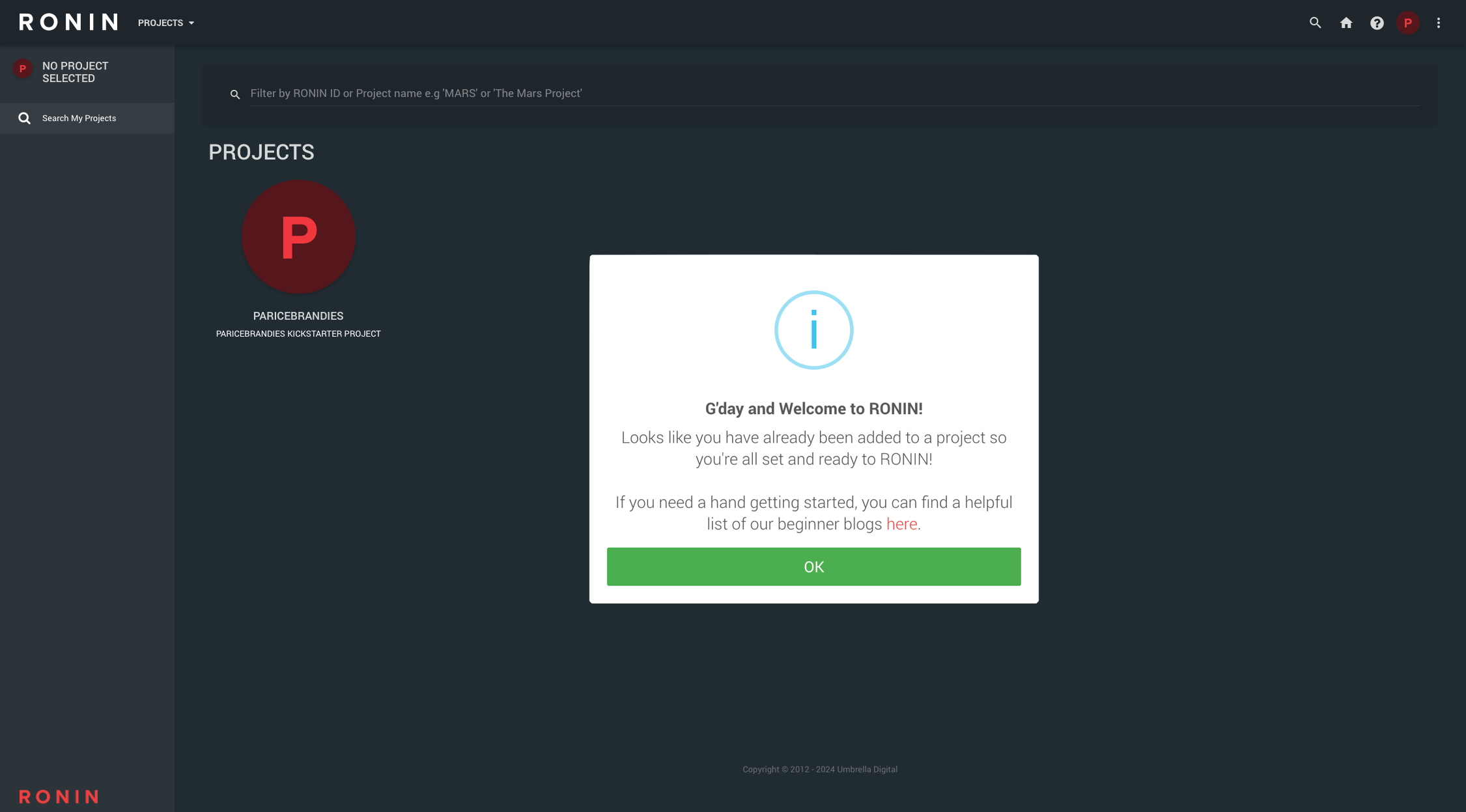
A notification email will be sent to the default RONIN System Administrator to alert the managers of the platform that a kickstarter project has been created for the specified user.
When the user clicks on their Kickstarter project, they will see an alert banner at the top of their project dashboard which gives them some more information and a link to request a change to their project. This link will either email the default RONIN System Administrator, or send them to the specified internal link for RONIN requests e.g. a ServiceNow form.
Please contact us at contact@ronin.cloud and specify the changes you would like to make.
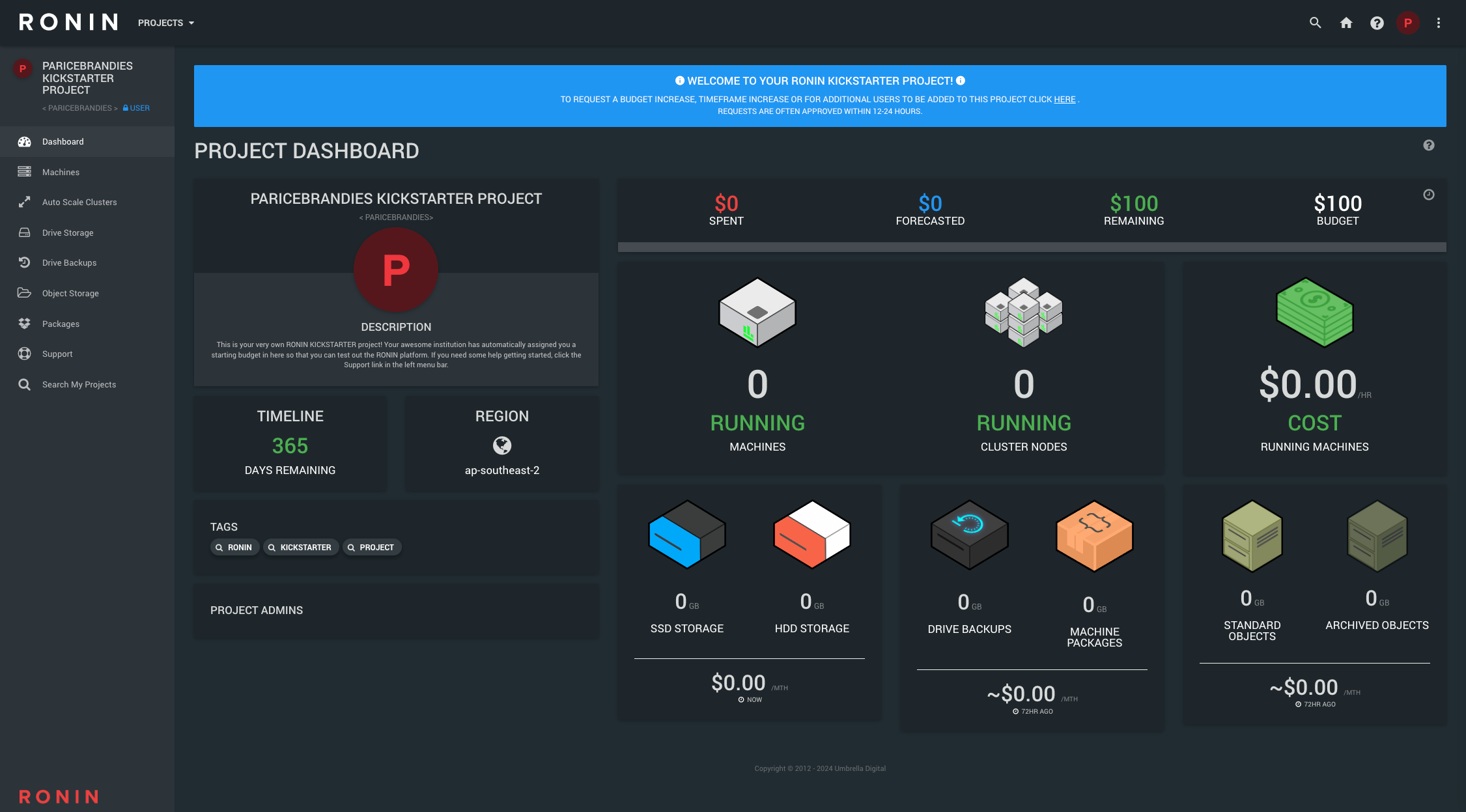
For users with access to existing RONIN projects
If a user logs in and already has access to an active RONIN project, a Kickstarter project will NOT be created for them. Instead they can access and use the project that they have been assigned to.
For RONIN Administrators
RONIN Administrators (i.e. those added to the RONIN Admin Cognito Groups) will NOT have a RONIN Kickstarter project created for them automatically as they have the ability to create their own projects. We recommend adding all RONIN Administrators to the default RONIN "admin" project and using that as a sandbox environment for admin tasks (e.g. creation of organisation packages, testing of the platform, etc).
We hope you leverage these RONIN Kickstarter Projects to help your organisation kick some cloud adoption goals!

Please contact us at contact@ronin.cloud with your requested parameters so that we can enable this awesome feature for you!

