Changing / Resizing Machines in RONIN
Change the size of your machine with just a few clicks. From a machine with 1 vCPU and 0.5 GiB of RAM to a whopping 128 vCPUs and a 3,904 GiB of RAM
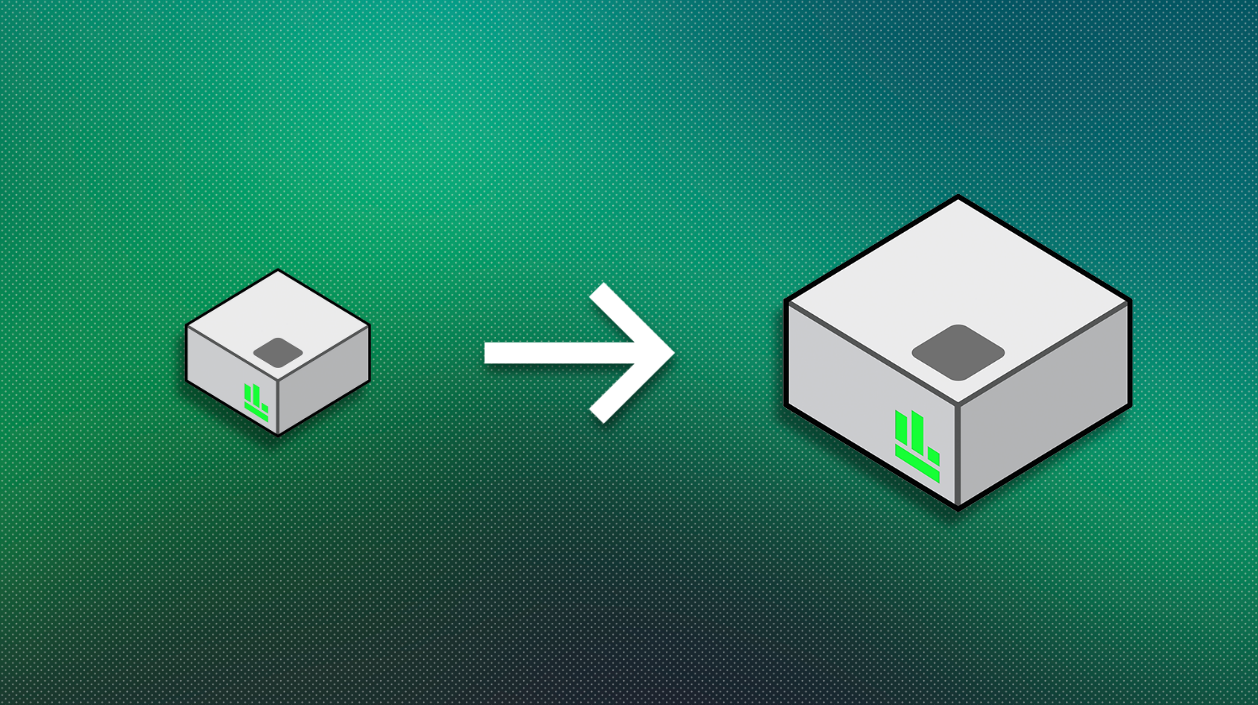
So, you've created a machine, customised the heck out of it, and uploaded precious data to it.
But uh oh.
Your requirements have changed, and now you need a different machine.
If you had physically bought this machine, you would currently be tearing your hair out. Even for cloud users this can be tricky!
In the past, you'd have to create a backup of this machine, delete the current machine, fire up a new machine and you might have even needed to reconfigure the networking, just to get back to step one.
Wish someone would just make it easier... Oh yeah we did!
It's super easy to change your machine type in RONIN. The future is here! (Where's my robot butler?)
How to change a machines size
Open the menu on the left hand side of the screen and click Machine Summary.

Make sure the machine you want to change has been stopped. You cannot change the size of a running machine.
Click the little pencil icon next to the type of your machine
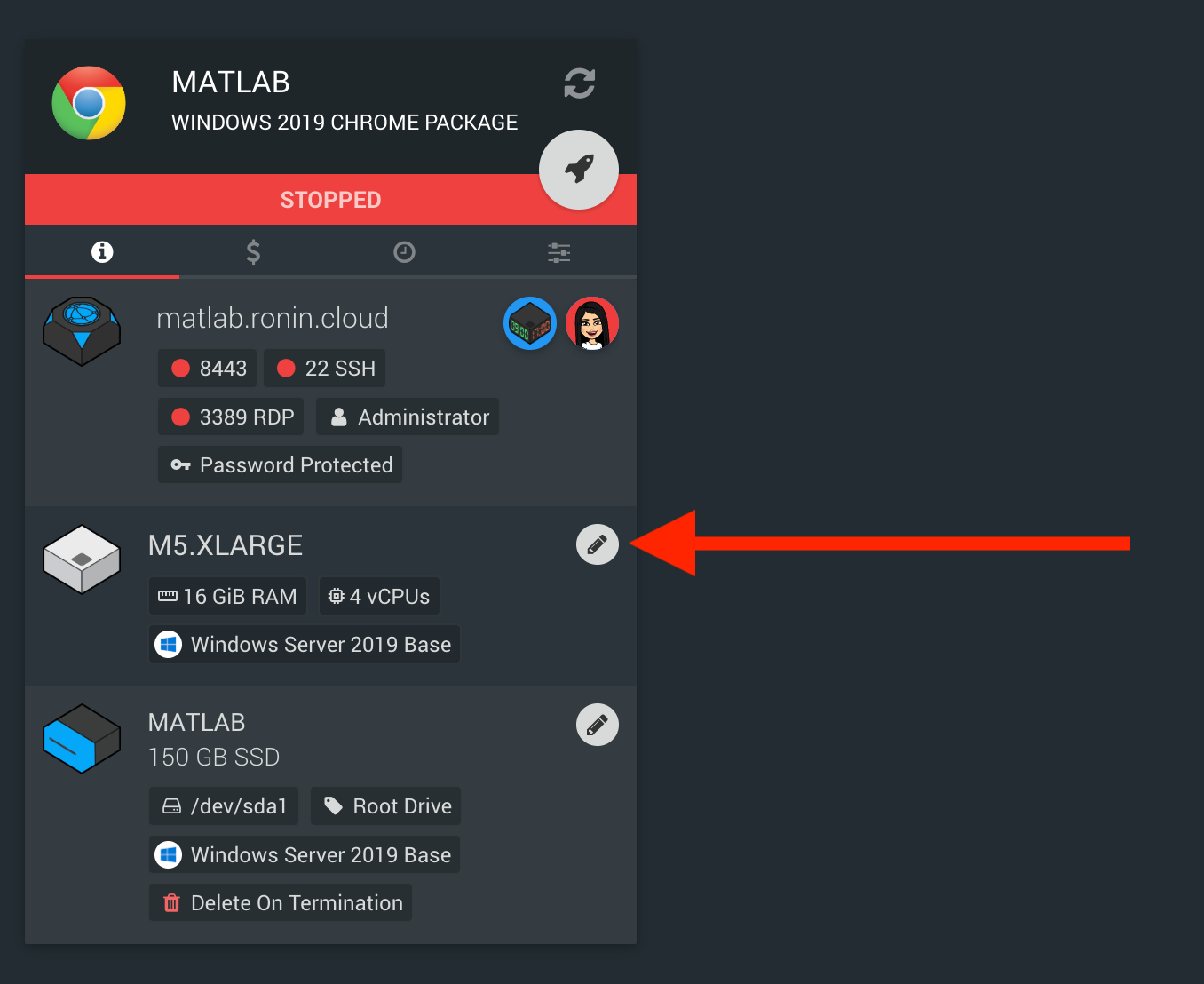
Click the select button next to the machine of your choice and click the change machine type button at the bottom of the screen.
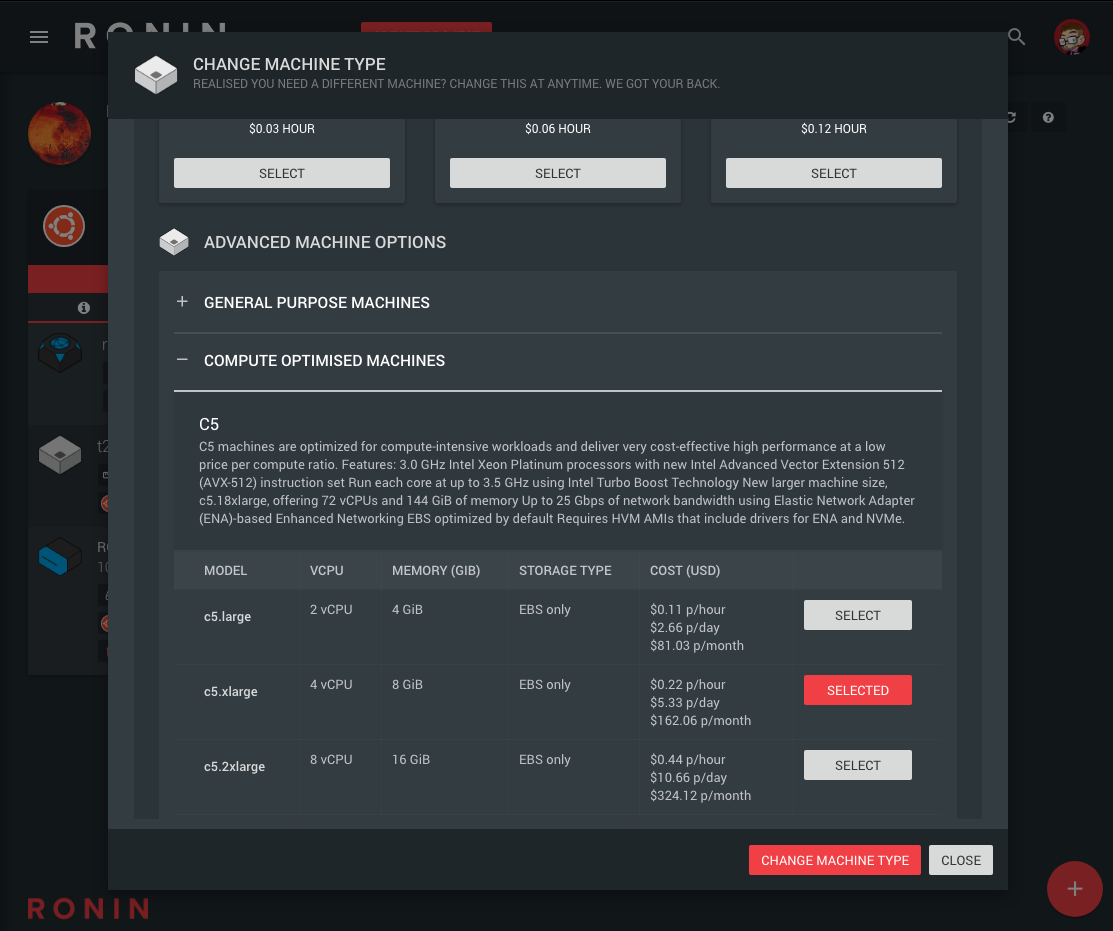
At the top we have added a quick select menu, this includes the most popular choices for a machine size of small, medium and large.
However if you need something specific, the choices are endless, and more choices are continually being added to the Advanced Machine Options.
RONIN (as of writing this) supports machines from a tiny 1 vCPU and 0.5 GiB of RAM (costing around $0.01 / hour) to a whopping 128 vCPUs and a staggering 3,904 GiB of RAM!
Now, when you start your machine, it will start as the new configuration you have selected.
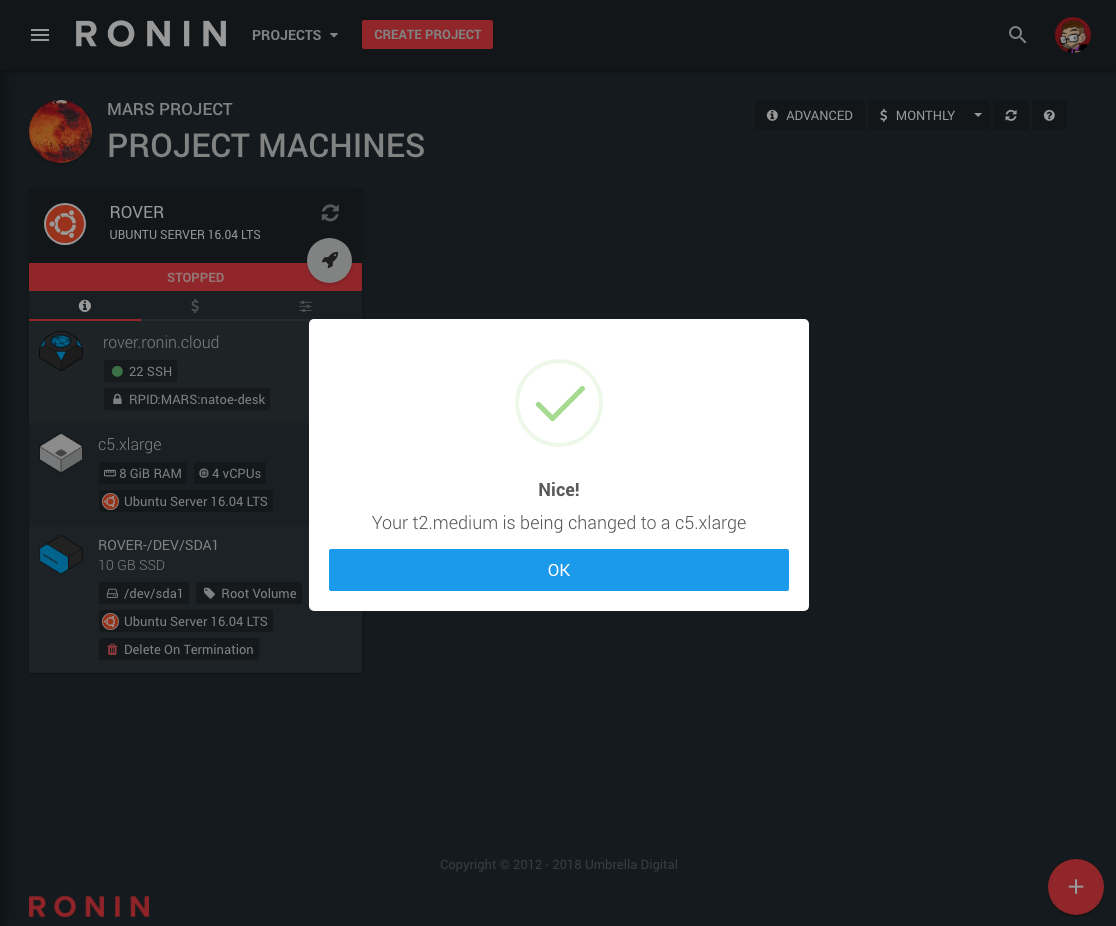
You can change your machine an unlimited amount of times, so don't be afraid to choose something too big or too small. You can always change it to something else.
And don't forget!
No matter the size of the machine, when the machine is stopped, you only pay for the storage attached to the machine.
Awesome! You just upgraded to a Brown Belt in RONIN CloudFu!
To reach the next level, it is recommended you study the ancient texts below..
Introduction to Backups
Introduction to Packages
Introduction to Storage

