Adding Users to Projects in RONIN
Once you have created your project in RONIN, you might want to add in some other people to work with you. Lets get started!
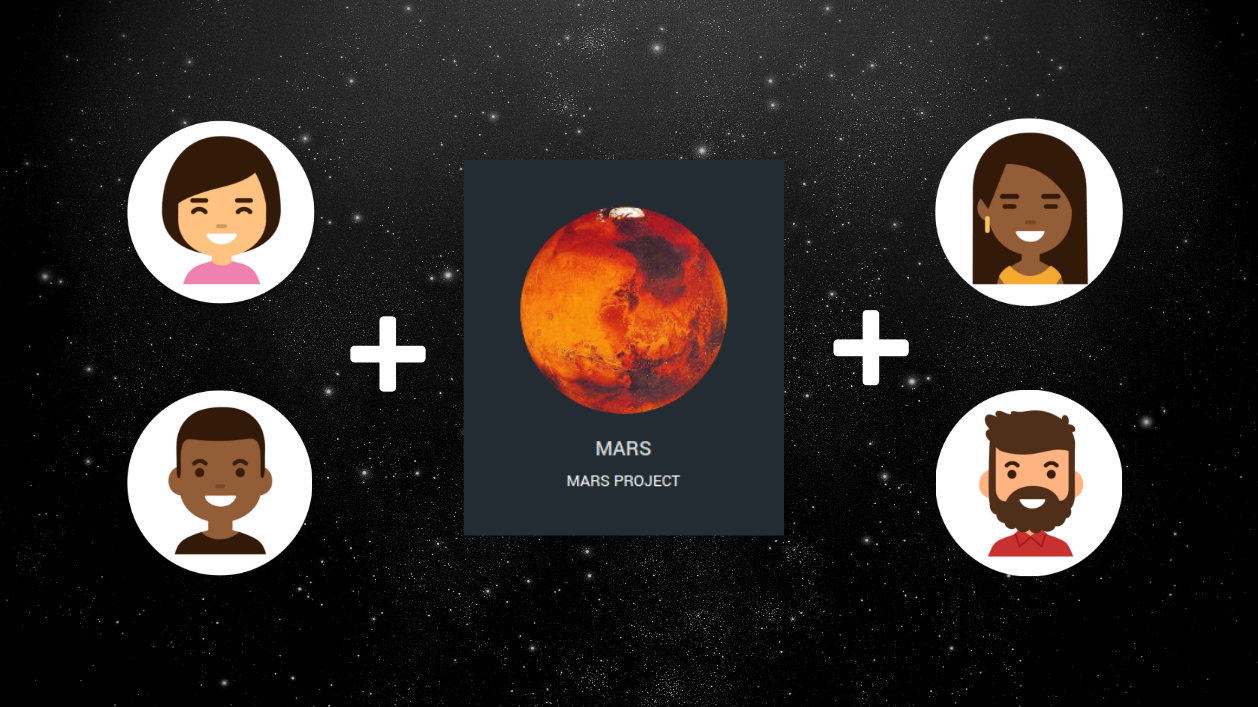
Once you have created your project, you probably want to collaborate and share what you are doing with your colleagues.
Lets get started
If you created the project, or have been added to the admin permissions, select the project you want to add someone to, and you will see this in your side bar within RONIN.
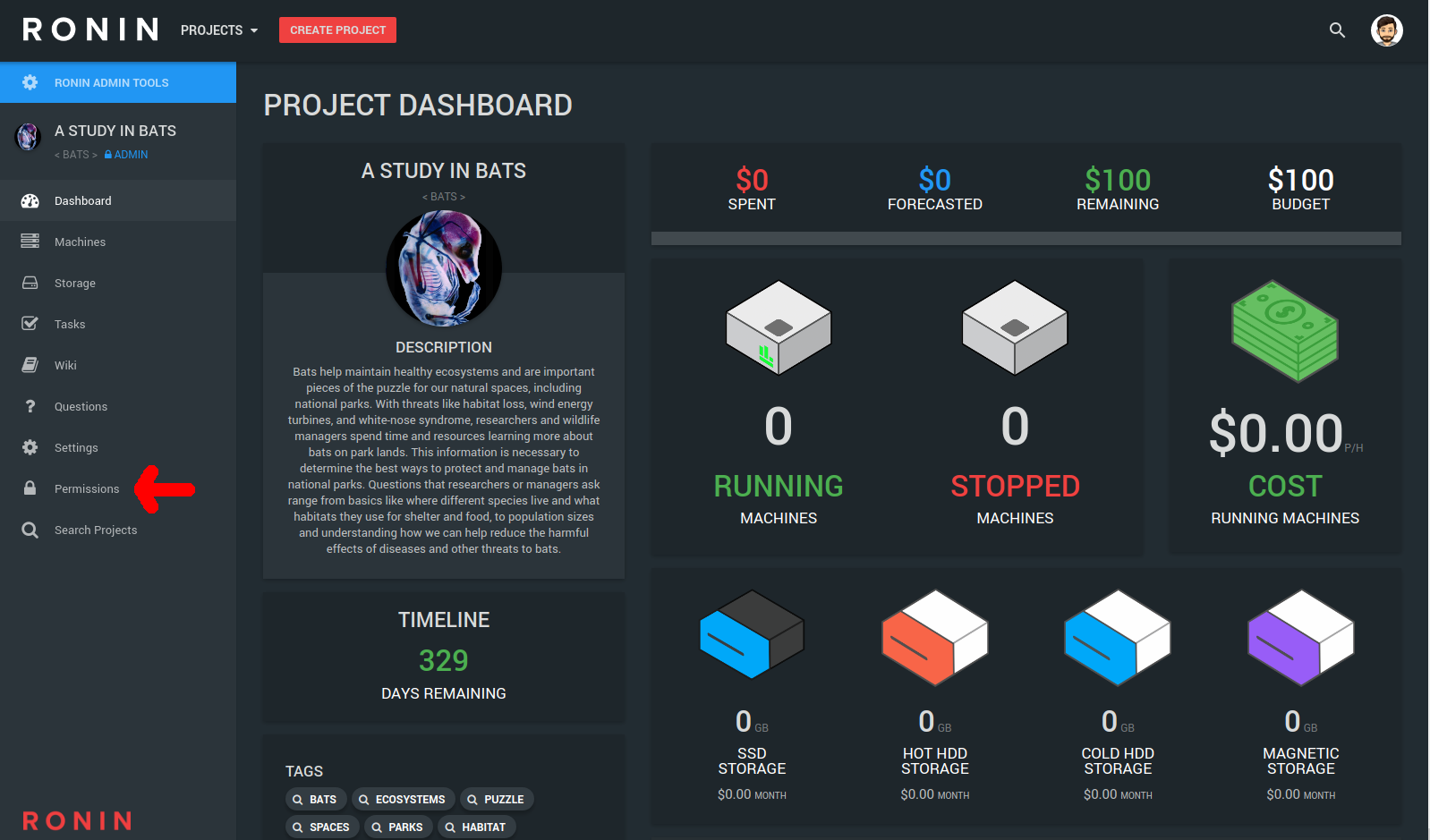
Step 1 - Navigate to the permissions page
You can also add people to your project within the Settings Page.
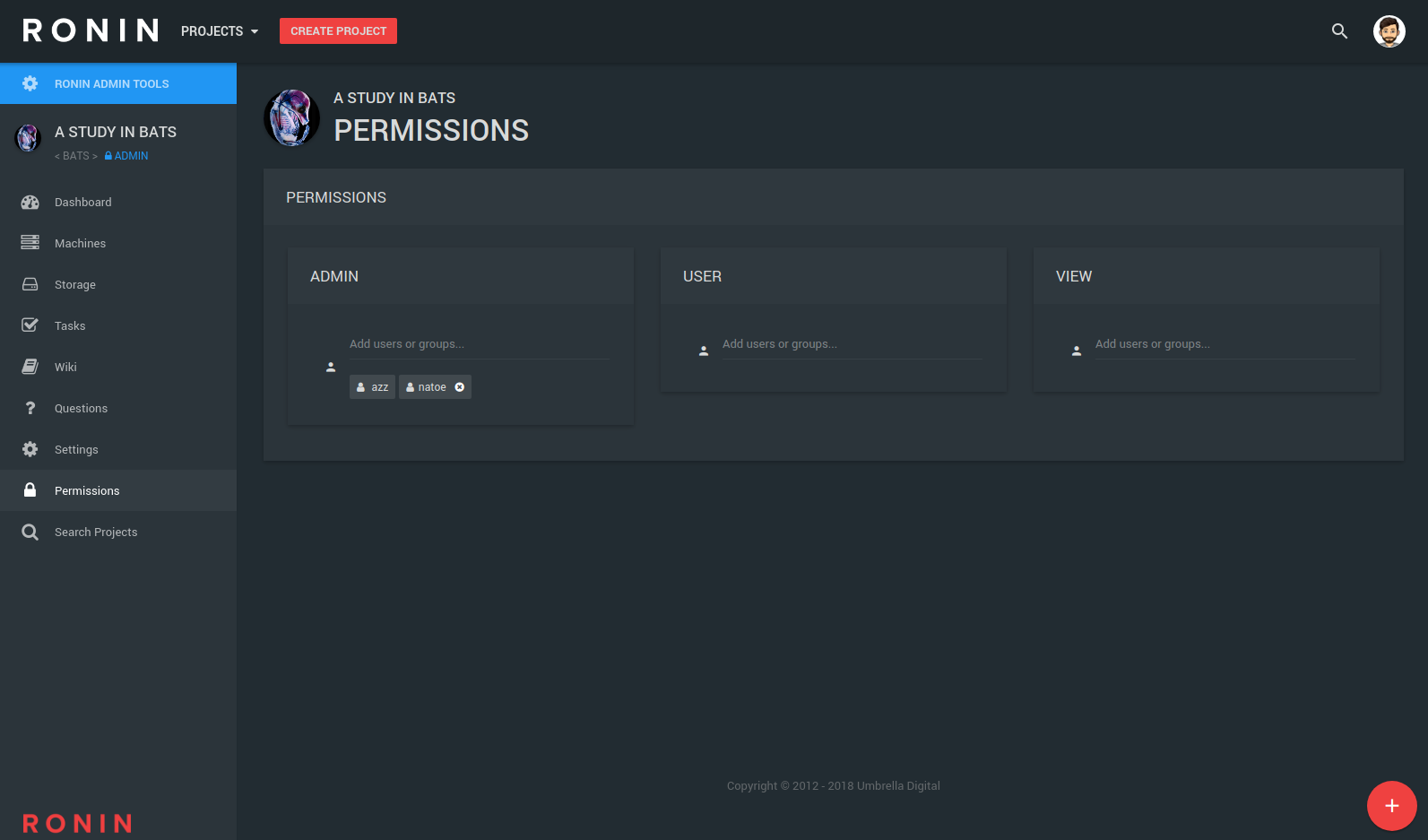
Here you can add users or groups within your organisation.
Step 2 - Search for users
Type their username in the group you want to add them to.
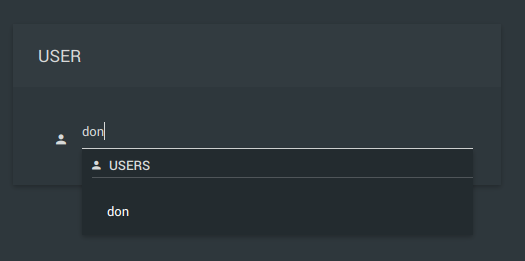
Step 3 - Save your changes!
When you're all done, don't forget to save by clicking the red button at the bottom of the page!
Next - Creating a machine

