RONIN Release: Tuesday 12th December 2023
New machine layout for managing many single machines, SSD upgrades, and some minor bug fixes.

Features
Bulk Machine Management
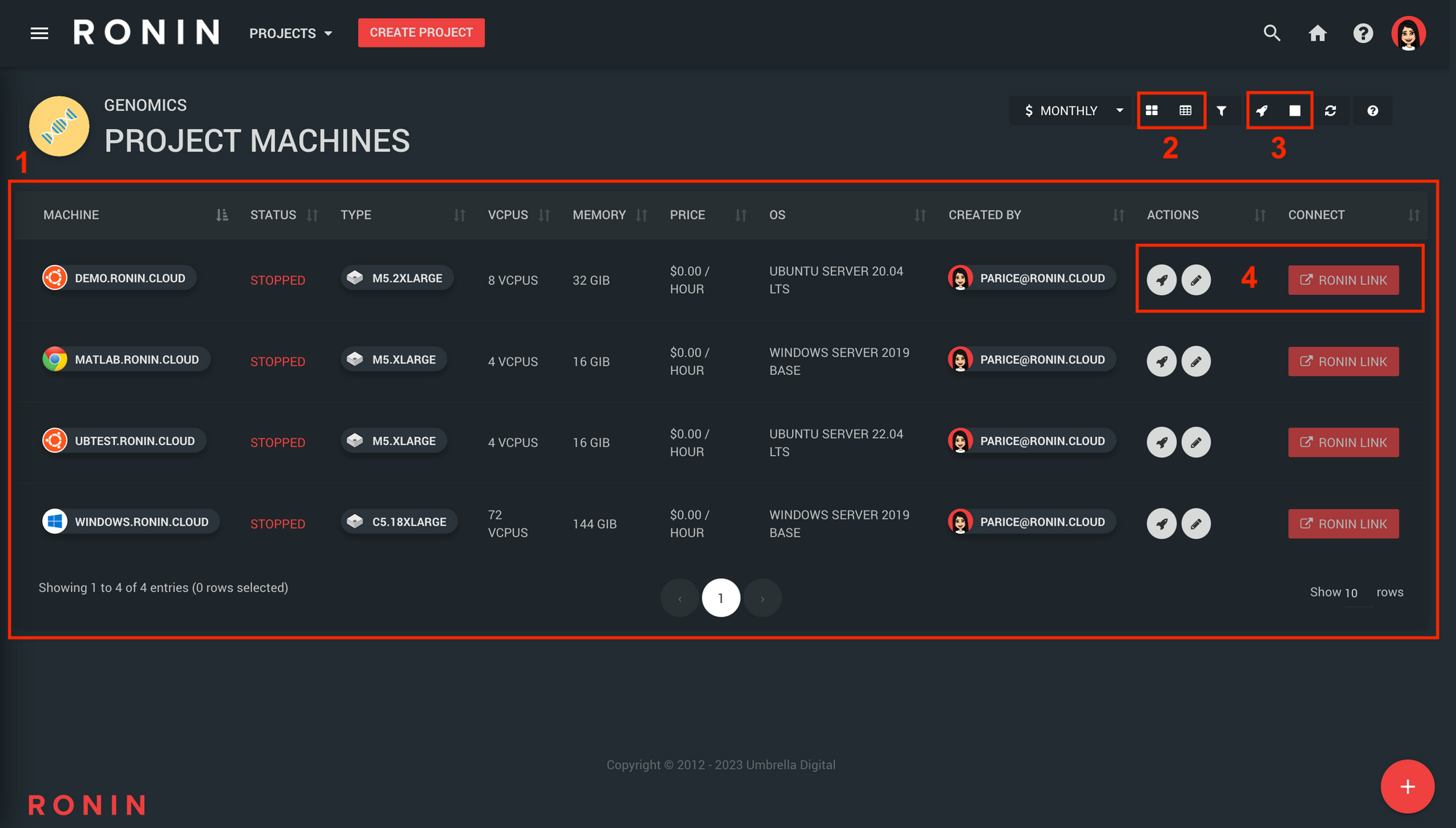
- Projects with more than 8 machines now display in table format rather than as individual machine cards. This not only makes it easier to manage a large number of machines, but also significantly improves the loading time!
- The layout of machines can easily be manually switched between machine cards and machine table at any time using the new buttons in the top menu bar.
- All machines within a project can now easily be started or stopped from a single button in the top menu bar.
- Single machines can still be started/stopped, edited and connected to in the machine table layout via the action buttons in the last two columns.
SSD Drive Upgrade
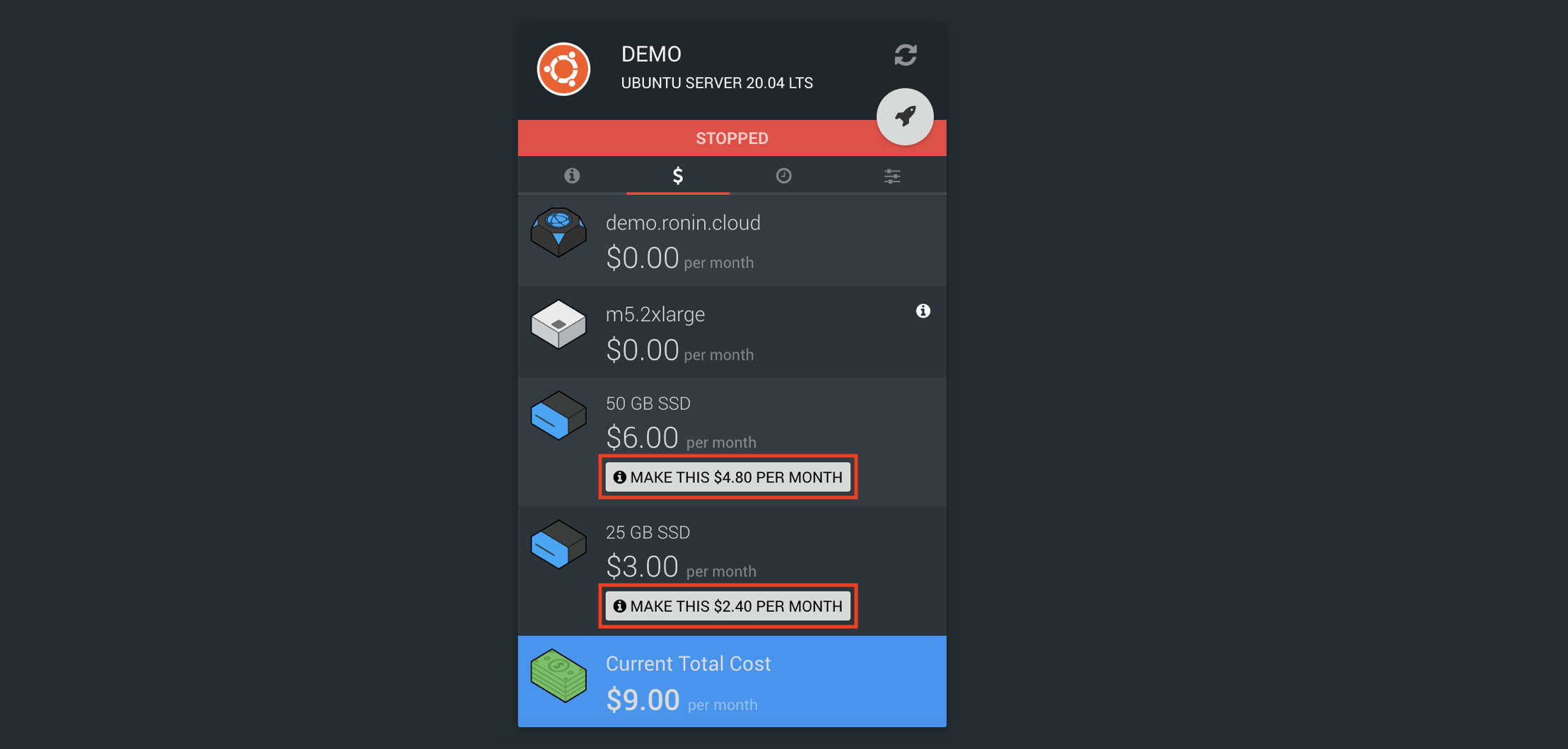
- With gp3 drives now starting to become the default SSD drive option for some of the latest operating systems in AWS (e.g. Amazon Linux 2023 AMIs use gp3 volumes by default), RONIN will also be moving from gp2 to gp3 SSD drives. This means all new machines and SSD drives launched in RONIN will now be gp3 by default (excluding auto scale cluster drives for the time being). Most gp3 drives will still have the same high performance, but with a 20% cost saving when compared to gp2 drives.
- Any existing gp2 SSD drives in your RONIN project can easily be upgraded to gp3 via the cost tab in the "Machine Summary" screen using an easily identifiable alert button as shown above.
- RONIN applies the default baseline configuration for gp3 drives, but additional configurations can be made by RONIN administrators if greater IOPS or throughput is required.
- For more information, please refer to this blog post: https://aws.amazon.com/blogs/storage/migrate-your-amazon-ebs-volumes-from-gp2-to-gp3-and-save-up-to-20-on-costs/
Note: gp2 to gp3 upgrades can be performed at any time and there is no need to restart your machine or detach the drives. It might take up to 24 hours for the upgrade to take effect, particularly for larger drives. Although the upgrade is unlikely to cause any disruptions to data, or interruptions to usage of the drive, we do recommend taking a backup of the drive first if there is important information on the drive that is not stored elsewhere.
Bug Fixes
- Fixed bug where users were unable to delete project packages
- Improved error catching when closing RONIN projects
- Fixed encoding of special characters in the description of machines in the Machine Summary screen
- Made profile avatar initial based on user email rather than username
- Fixed some incorrectly formatted timestamps
- Machine cards now load dynamically to reduce page load time on the Machine Summary screen
- When a machine is terminated, only the machine card is refreshed, not the whole page
- Fixed bug where custom launch scripts for Windows AMIs in the RONIN package catalogue were not running

