Packaging Machines in RONIN
So, you've created an awesome machine. Instead of doing this set up each time you need a new machine with the same configuration, why not package this machine?!
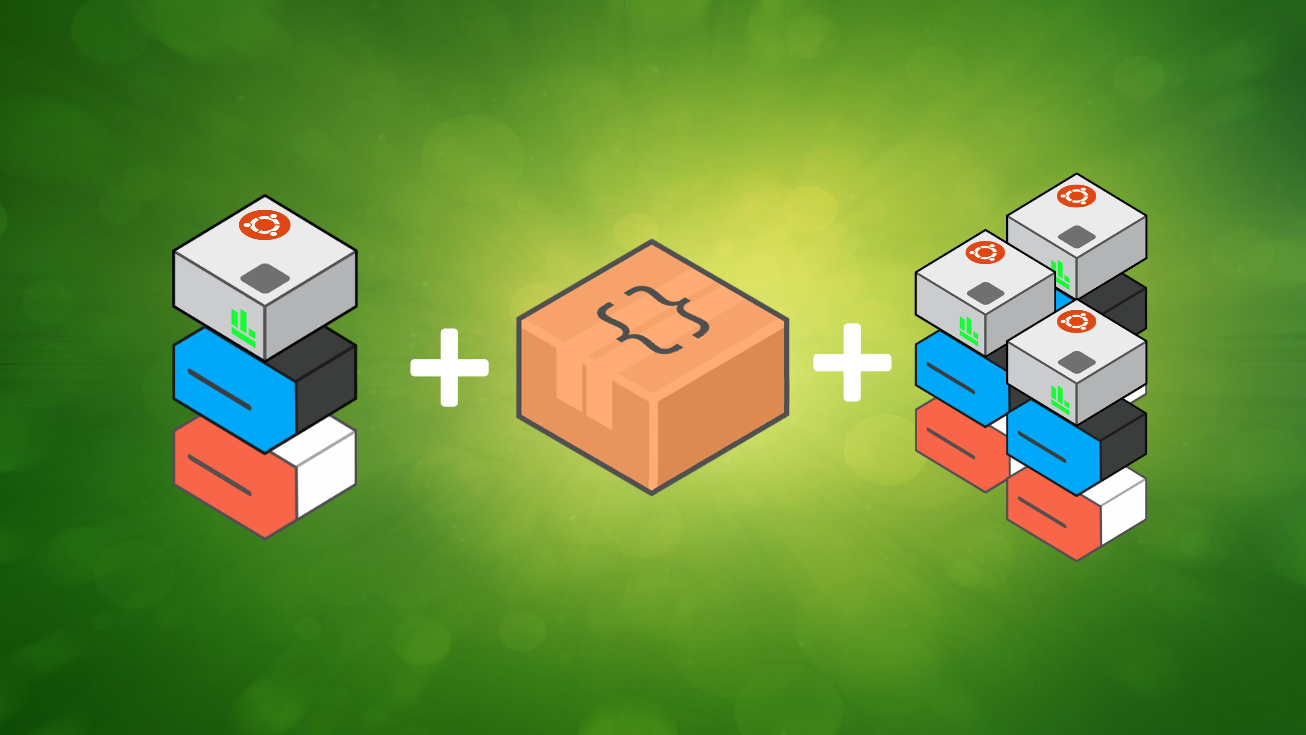
So, you've created an awesome machine. You've tweaked the operating system, you have set up volumes with data you need to work on, everything has been set up perfectly for getting to work. It took you a little while, but you're finally there!
Instead of doing this set up each time you need a new machine with the same configuration, or perhaps Gareth also needs a machine like this and doesn't want to go through all the hoops you've been through, what do you do?
Well, you package this machine of course!
What's a package?
In RONIN, a package is a machine template that is ready to create preconfigured machines, defined by you!
Packages will have an Operating System, a Root Volume (for the operating system) and any user defined volumes, such as datasets, files, or pretty much anything you want.
Creating a package
To get to the Package modal, navigate to the Machine Summary page.
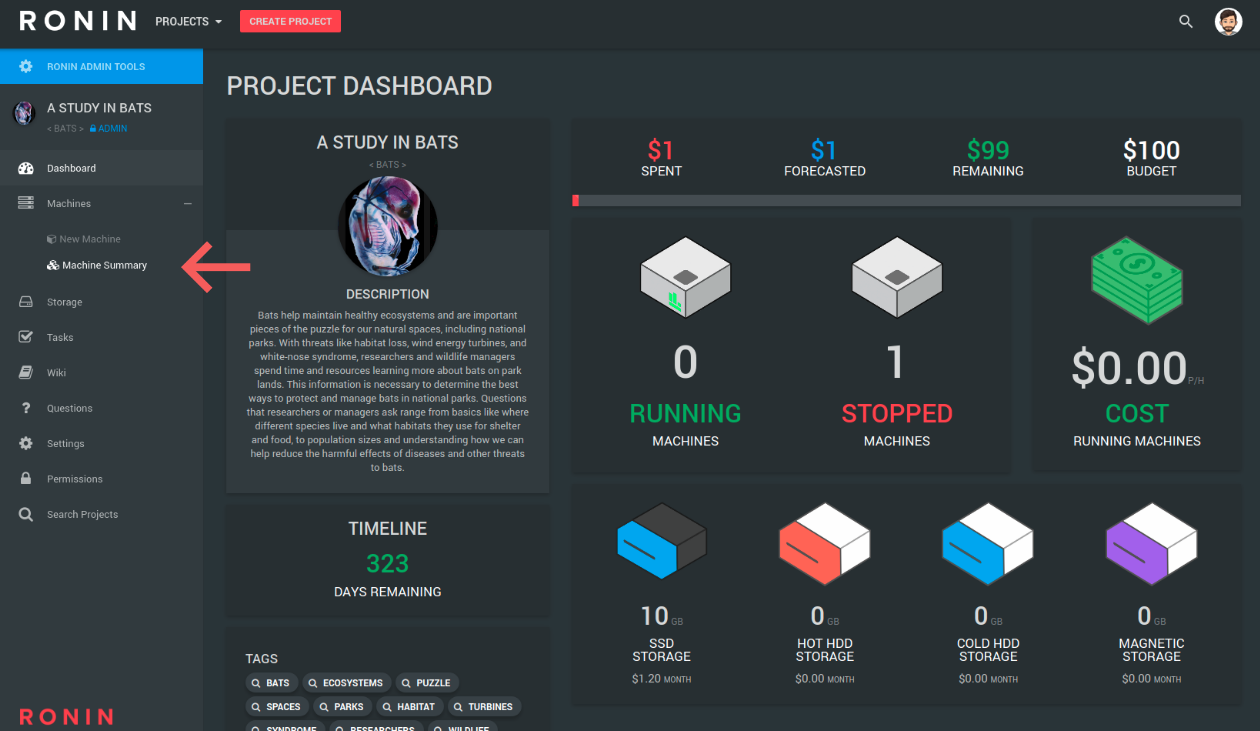
Select the Settings tab on the machine you want to package, then click Package Machine
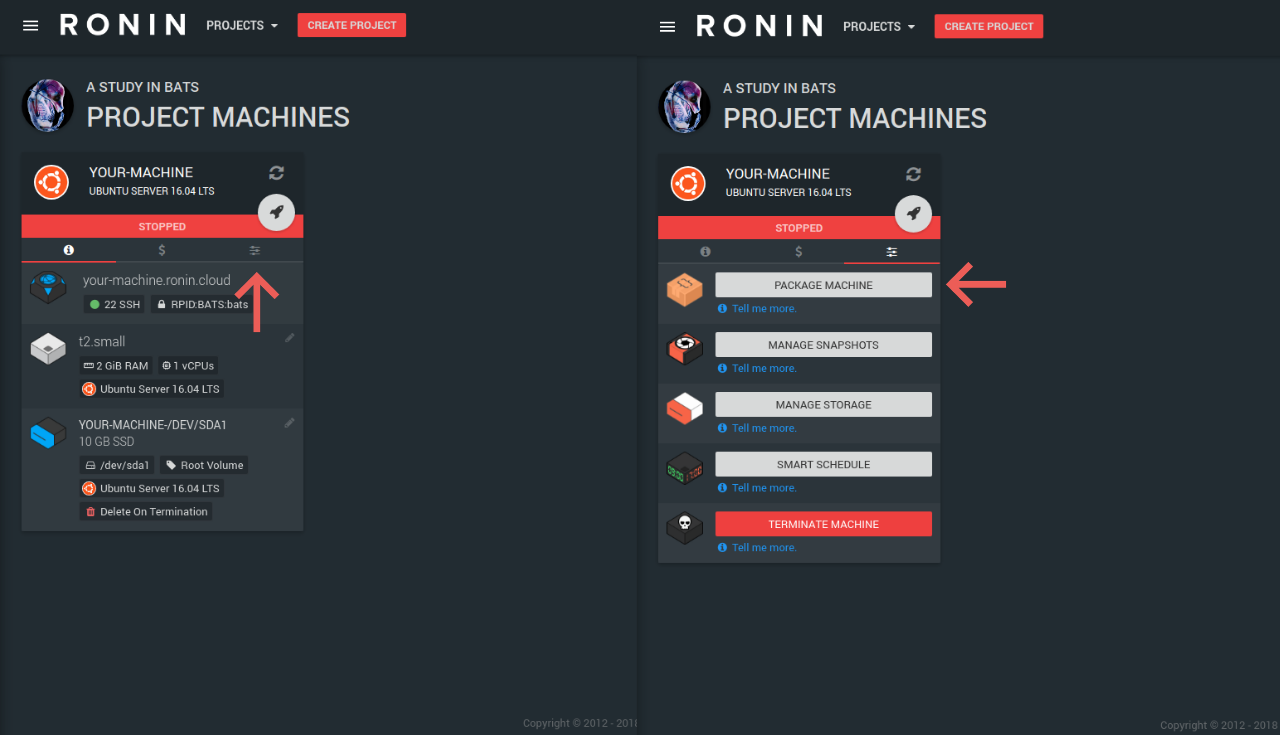
And below, the Package Modal!
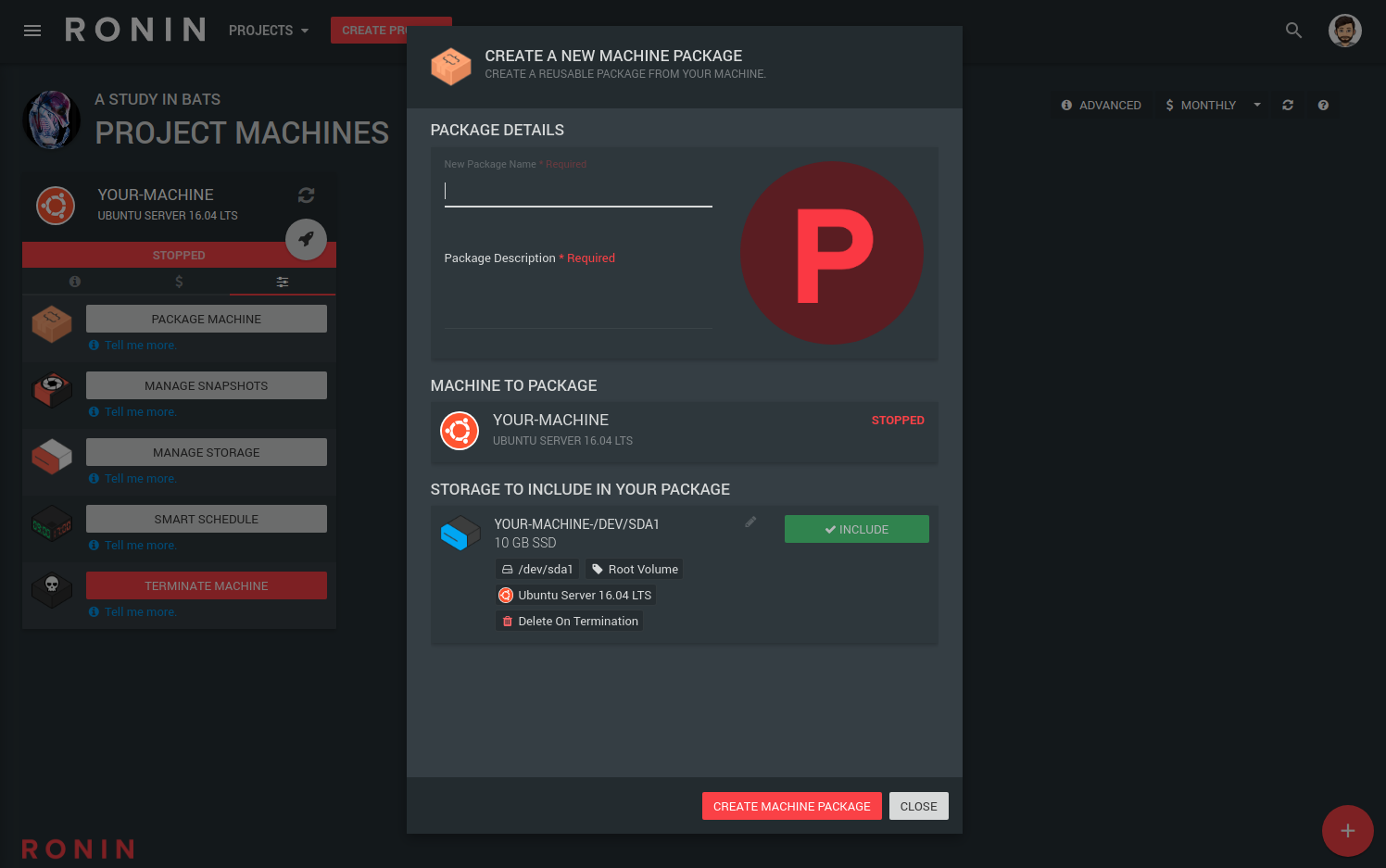
In the first section, we have a few details to enter of this machine
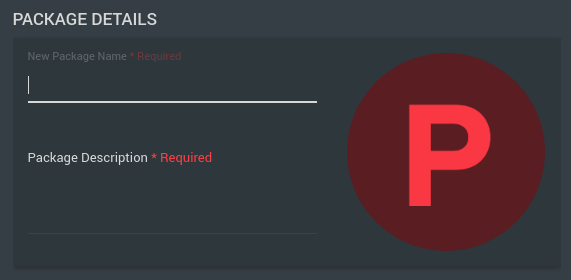
- Name - The name of this package (must be unique)
- Description - A description to describe to users what this package is about
We recommend you also add an image for this project to see. Click the big red P and add your own image or one of the defaults below
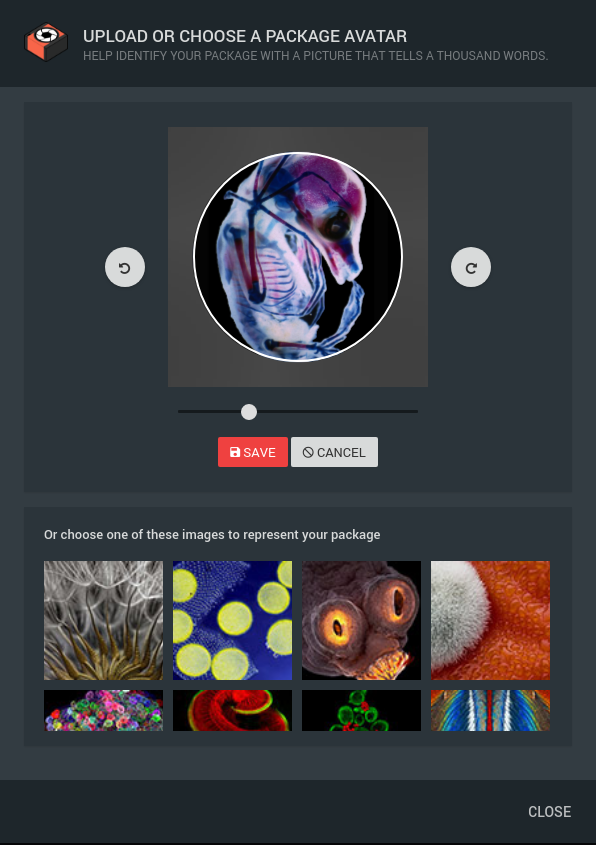
In the next sections, we have a summary of what machine you're about to package
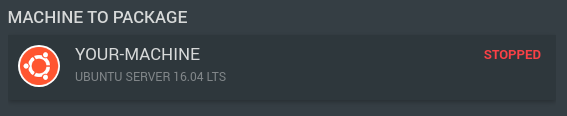
And what volumes are being packaged up with the operating systems
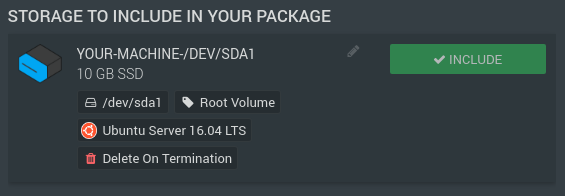
Then, when you're ready, click the CREATE MACHINE PACKAGE button!
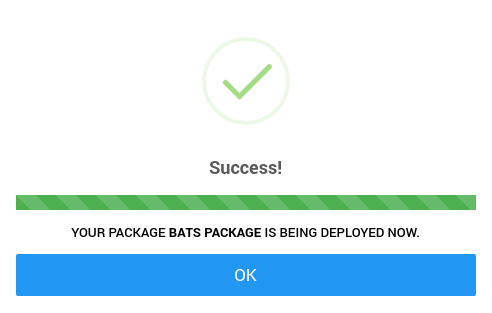
Packages will appear on the New Machine page, ready for you or your team to fire up as many machines as required.
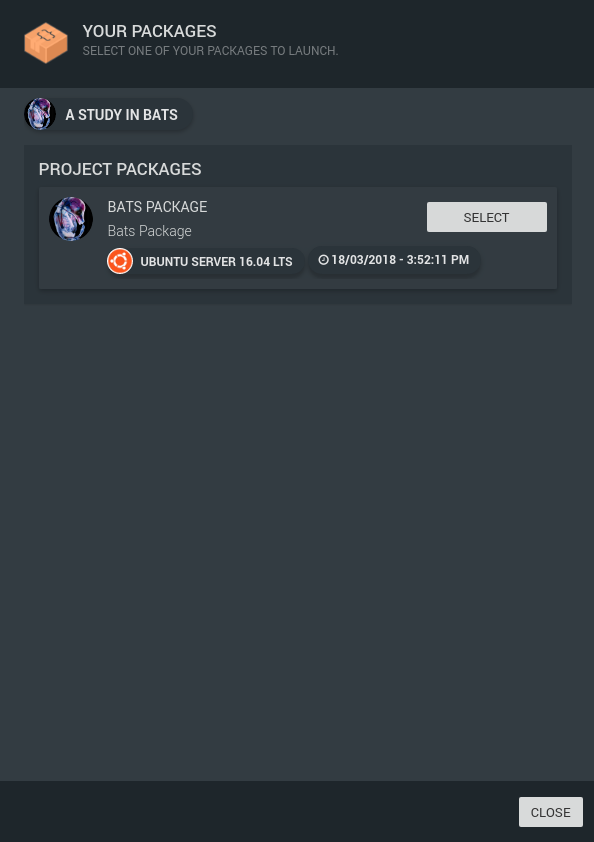
Look at you being super productive! Less time on boring configuration, more time on getting things done...
There's no limit to what you can package!
Want to learn more? Check out the collection of blog posts below:



