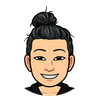Accessing a Jupyter Notebook with RONIN
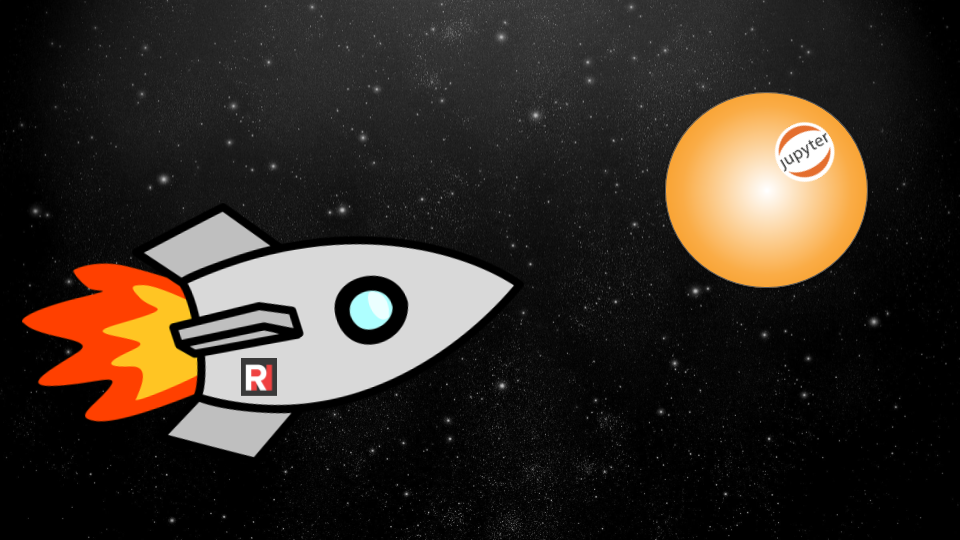
First up let's fire up a new Ubuntu machine. If you need a reminder on how to do that click here.
Note: Some pre-configured software packages, such as the Deep Learning packages, will already come with Jupyter Notebook installed. You can select one of these packages instead of Ubuntu or another standard OS during the machine creation process if desired.
Once the new machine is launched:
Step 1 - Click OPEN WITH RONIN LINK
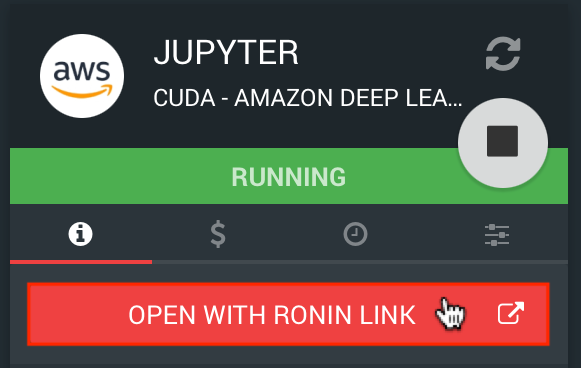
Step 2 - Click CONNECT TO MACHINE IN RONIN LINK
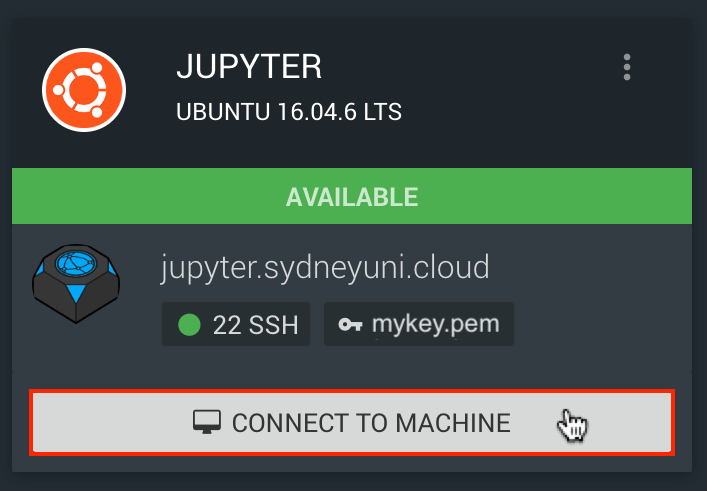
Step 3 - In CONNECT AN APPLICATION section, click LINK on the Jupyter card
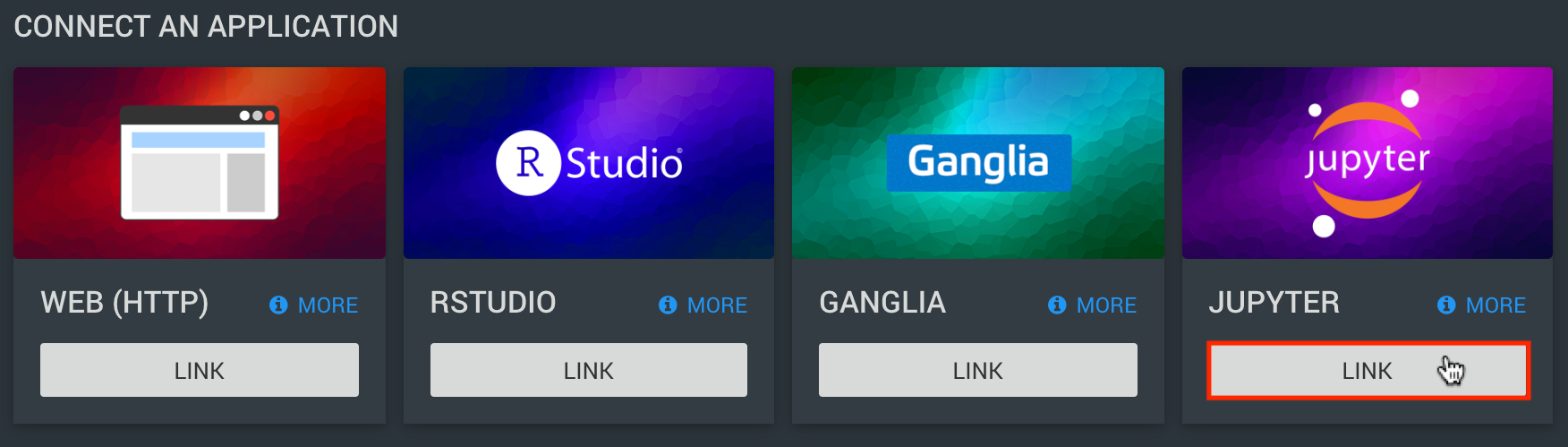
If Jupyter Notebook is not already installed on your machine RONIN LINK will ask whether you would like it to install and configure Jupyter Notebook for you at this step.
RONIN LINK will then launch a secure tunnel to Jupyter Notebook which will open in your browser.
You now have your very own Jupyter Notebook in the cloud!
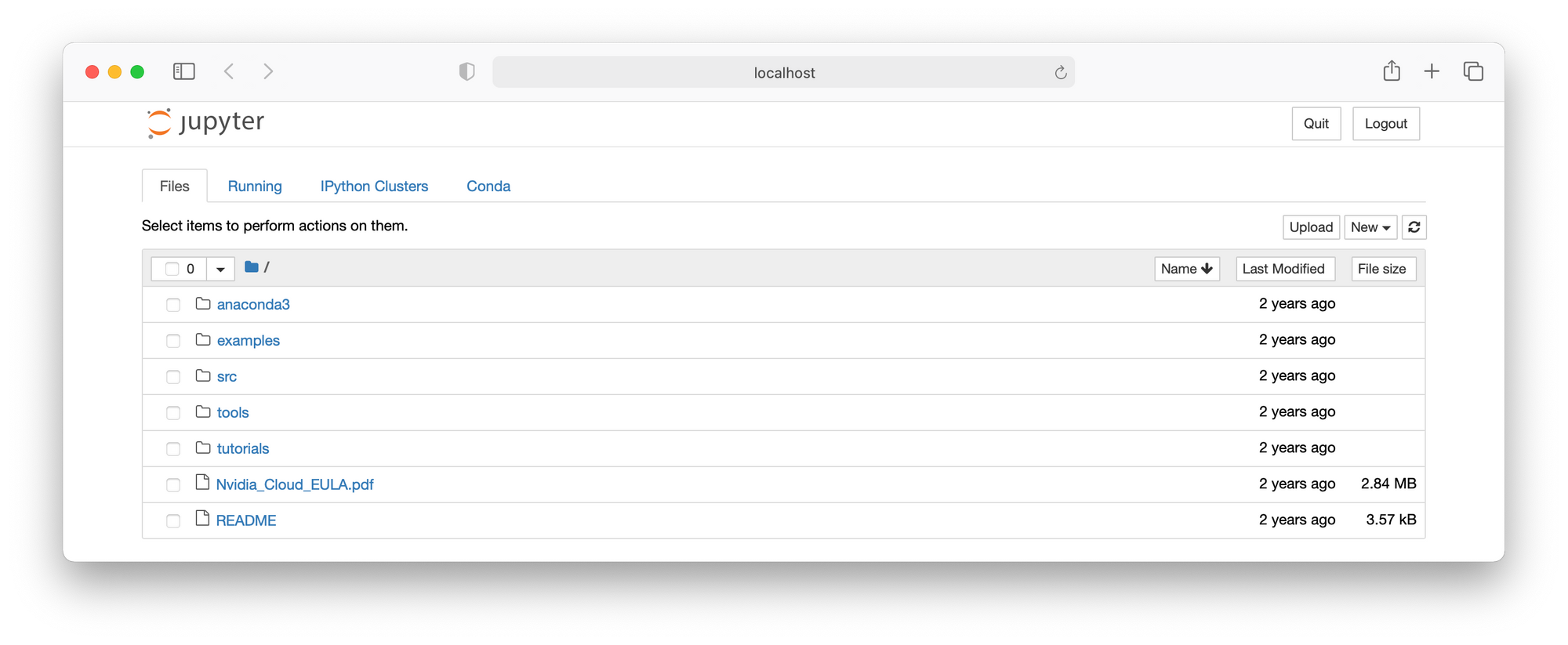
To find out how to create your own virtual environment and connect it to your Jupyter Notebook click here.