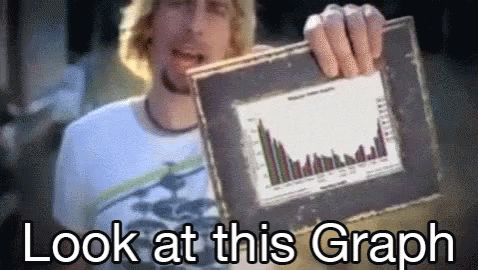Upgrading RStudio Server on Ubuntu with RONIN
This guide walks you through a simple upgrade process for RStudio Server on Ubuntu with RONIN

RStudio Server is easy to keep updated and ensures you have access to the latest features, performance improvements, and security fixes. This guide walks you through a simple upgrade process for RStudio Server on Ubuntu with RONIN
Upgrade Steps:
Head over to the official RStudio download page: https://posit.co/download/rstudio-server/
Identify the latest .deb file for your version of Ubuntu (it will have "amd64" in the filename). Note the full filename, including the version number.
Open a terminal window in RONIN LINK and execute the following commands:
sudo rstudio-server stop # Stop the running RStudio server
wget https://download2.rstudio.org/server/jammy/amd64/rstudio-server-<version>.deb # Replace <version> with the actual version number
sudo gdebi rstudio-server-<version>.deb # Install the new version using gdebi
sudo rstudio-server restart # Start the updated RStudio server
Reconnect to RStudio via RONIN LINK and enjoy!
If you have any issues please get in touch via our Slack channel or Service Desk
Happy RStudio'ing!