RONIN Release: Wednesday 26th June 2024
NEW Admin Audit Dashboard, NEW Project History Sidebar, and many minor feature upgrades!

Major Features
NEW Admin Audit Dashboard
- Dynamic table of all actions performed in RONIN across all users and projects
- Default view is all actions across the previous week, however filters on Actions, Users, Projects/RPIDs, Resource Names/Types and Dates can be used to narrow down your search and investigate specific actions
- More information button provides additional information for certain actions in JSON format e.g. Instance IDs, Volume IDs, Snapshot IDs, AMI information.
- For more information on what actions are recorded by the RONIN UI, please refer to our Audit Logging Documentation
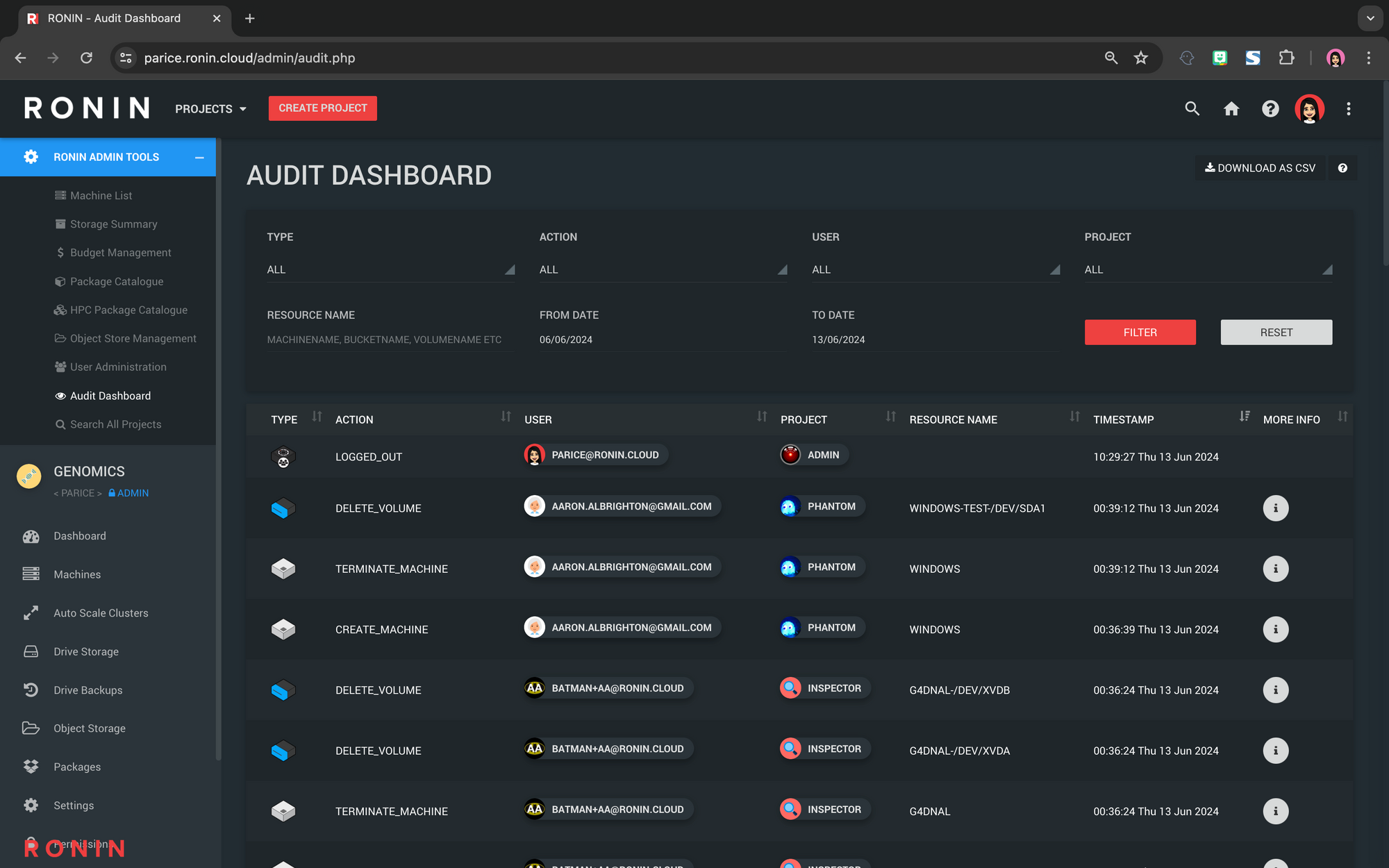
NEW Project History Sidebar
- Clicking on the 3 dots more options icon in the right-hand side of the top menu bar will now open the project history sidebar for the RONIN project session you are currently in
- This sidebar will show all actions from all users in this RONIN project across the previous 30 days
- The project history can easily be filtered by action, user, resource name or date using the search bar at the top
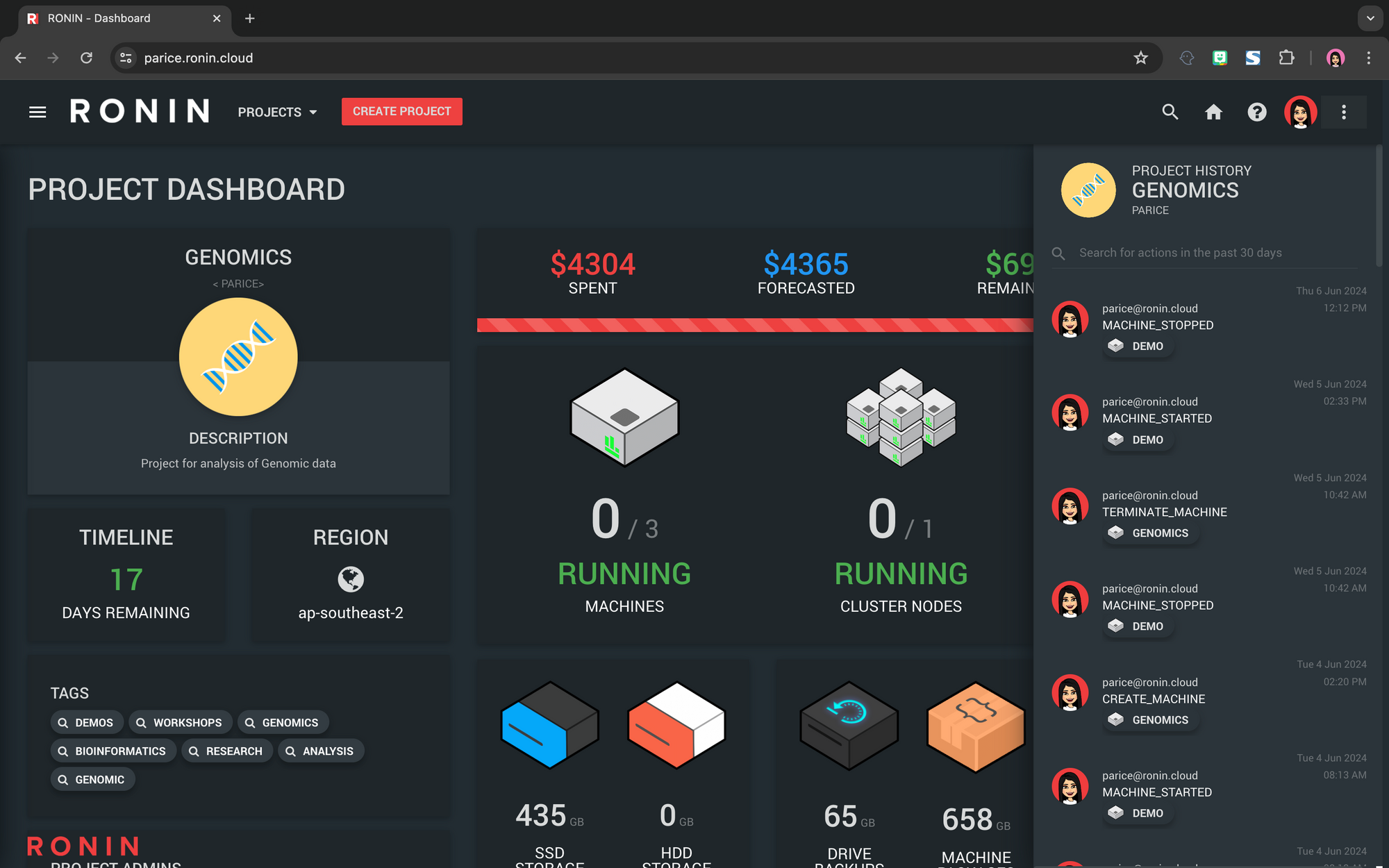
Minor Features
- Added created_by and last_modified_by tags to volumes
- Added the ability for users to restore drives back to a root drive e.g. after attaching a root drive to another machine as a standard drive.
- Created an Amazon linux base OS category when adding packages to the RONIN package catalogue
- When adding base OS packages to the RONIN package catalogue, most of the form will now be auto-completed for the standard base AWS AMIs
- Added a SSM parameter option for excluding certain domains and subdomains from RONIN - see this blog post for more information
- Users will now be alerted when trying to terminate a machine or cluster that was created by another user
- The ability to launch new HDD drives has been removed. Existing HDD drives (Magnetic, Hot and Cold) will still be tracked and managed in RONIN projects, but all new drives will now be SSD only. This change is due to AWS discontinuing support for Magnetic volumes after September 30, 2024. Additionally, Hot and Cold HDD drives often exhibit poor performance and have limited applications, making SSD storage the most suitable option for most use cases.
- Added an alert banner that appears on ALL screens for RONIN Isolate environments to better allow users to differentiate core and isolate environments and link them to information about policies they must follow when in the secure Isolate environment
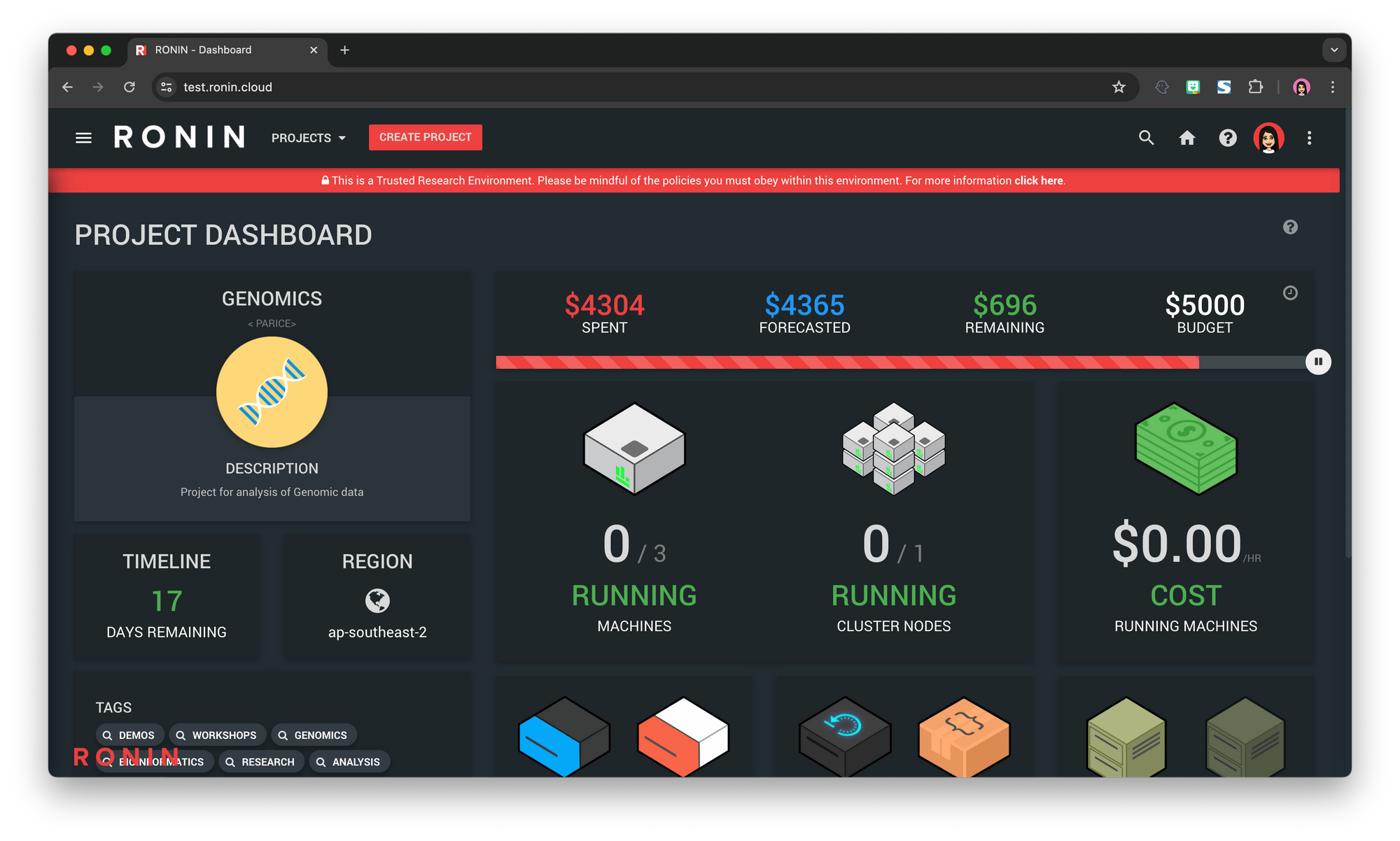
Bug Fixes
- Key permissions are now updated when a user refreshes or creates a key for an existing object storage bucket
- Special characters will no longer be allowed in package names to prevent bugs when editing/deleting those packages
- Closed projects will no longer be listed when trying to search for project packages to add to the RONIN package catalogue
- Fixed bug where machine cards would not be closed upon machine termination when in table view
- Made volume tagging more consistent

