RONIN Release: Friday 12th August 2022
Resize Drives in a Few Clicks! New Package Management and Storage Summary screens for Admins! Improved Dashboard with Better Storage Cost and Usage Data for Users! Ability to Manage Default OS Offerings, and So Much More!!

Features
For Admins
- There is a new Admin Support link the left menu bar which takes you to our Admin collection of blog posts. You will also notice some extra information bubbles scattered around the interface to help walk you through all the important features in RONIN.
- In the Budget Management screen we have added an alert for projects where the forecasted expenditure is greater than the total budget for that project. The number of days remaining for each project has also been added to the table.
- You can now export the User Administration and Machine List tables to a csv file.
- In the User Administration screen, you can now easily see which users have Cognito ronin_admin and ronin_lower_admin privileges.
- We have added an all new "Storage Summary" screen for RONIN Admins where you can monitor storage usage and cost across projects and export the data to a csv file.
- We have also added an all new "Packages" screen where Project Admins can view and delete machine and cluster packages all from a single location.
- You can now manage which default Operating Systems are available to users in the Package Catalogue (renamed from Service Catalogue). In addition, any software packages that are no longer available in the account are now labelled as "Decommissioned" for easy identification and removal. The number of days until deprecation is shown for all packages (if available) and will turn red when the deprecation date is in under 30 days. By default, an AMI's deprecation date is two years from the creation date - you can read more about AMI deprecation here.
- Note: Now when Admins add pre-existing machine or cluster packages to the Package Catalogue or HPC Package Catalogue respectively from a RONIN Project other than the Admin project, those packages are now replicated in the Admin project. This is to ensure Package Catalogue offerings are not interrupted by users deleting the original project packages in their RONIN project.
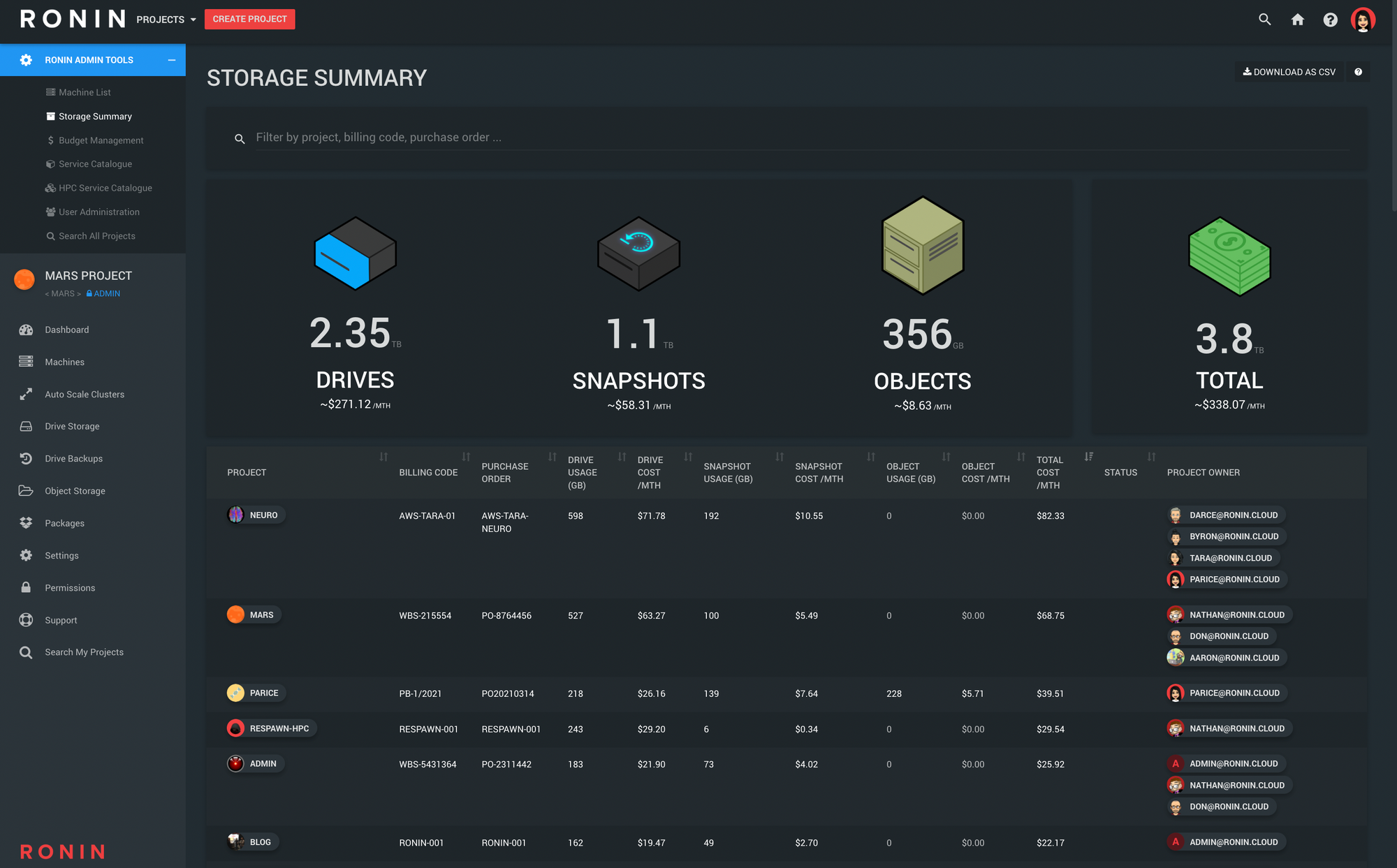
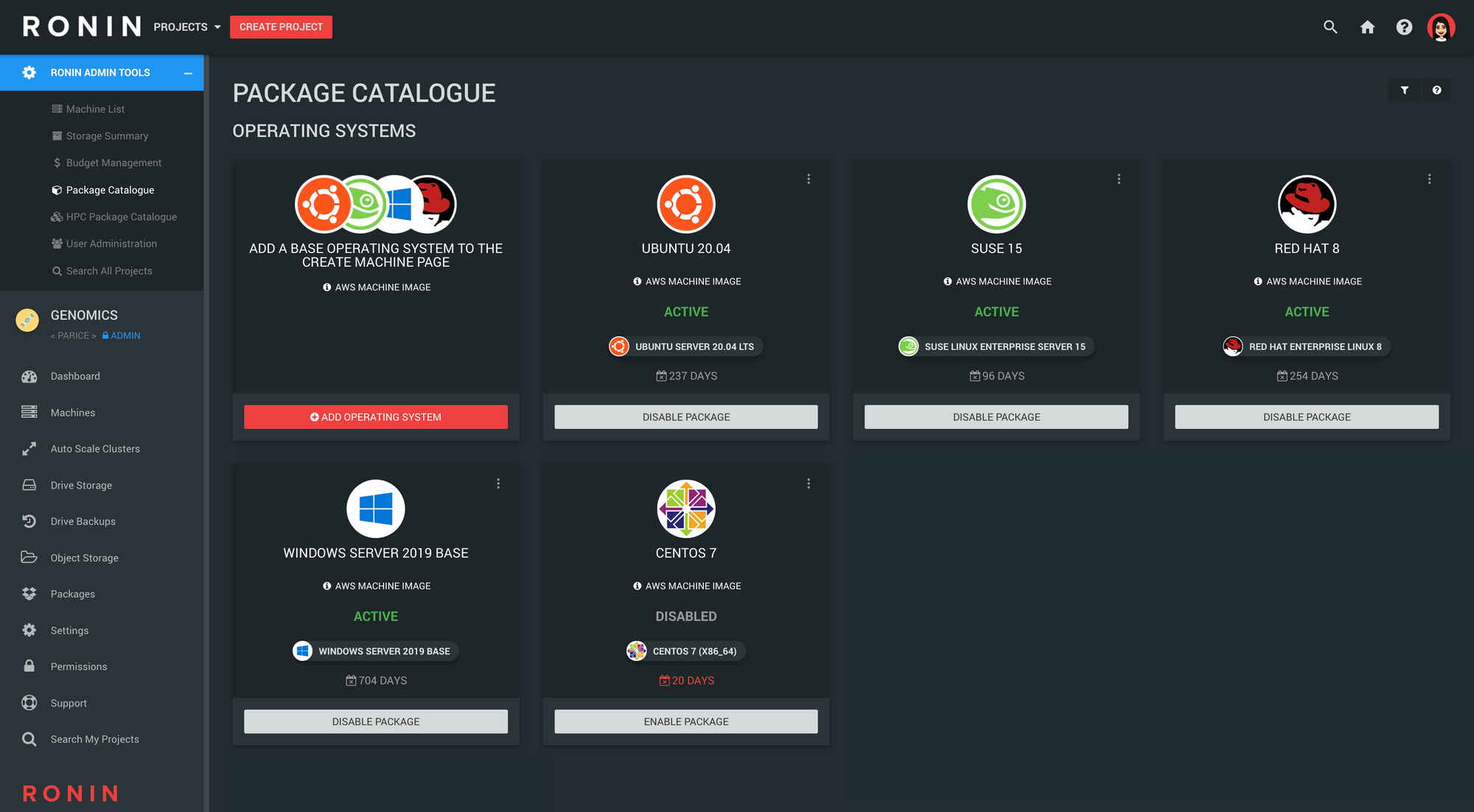
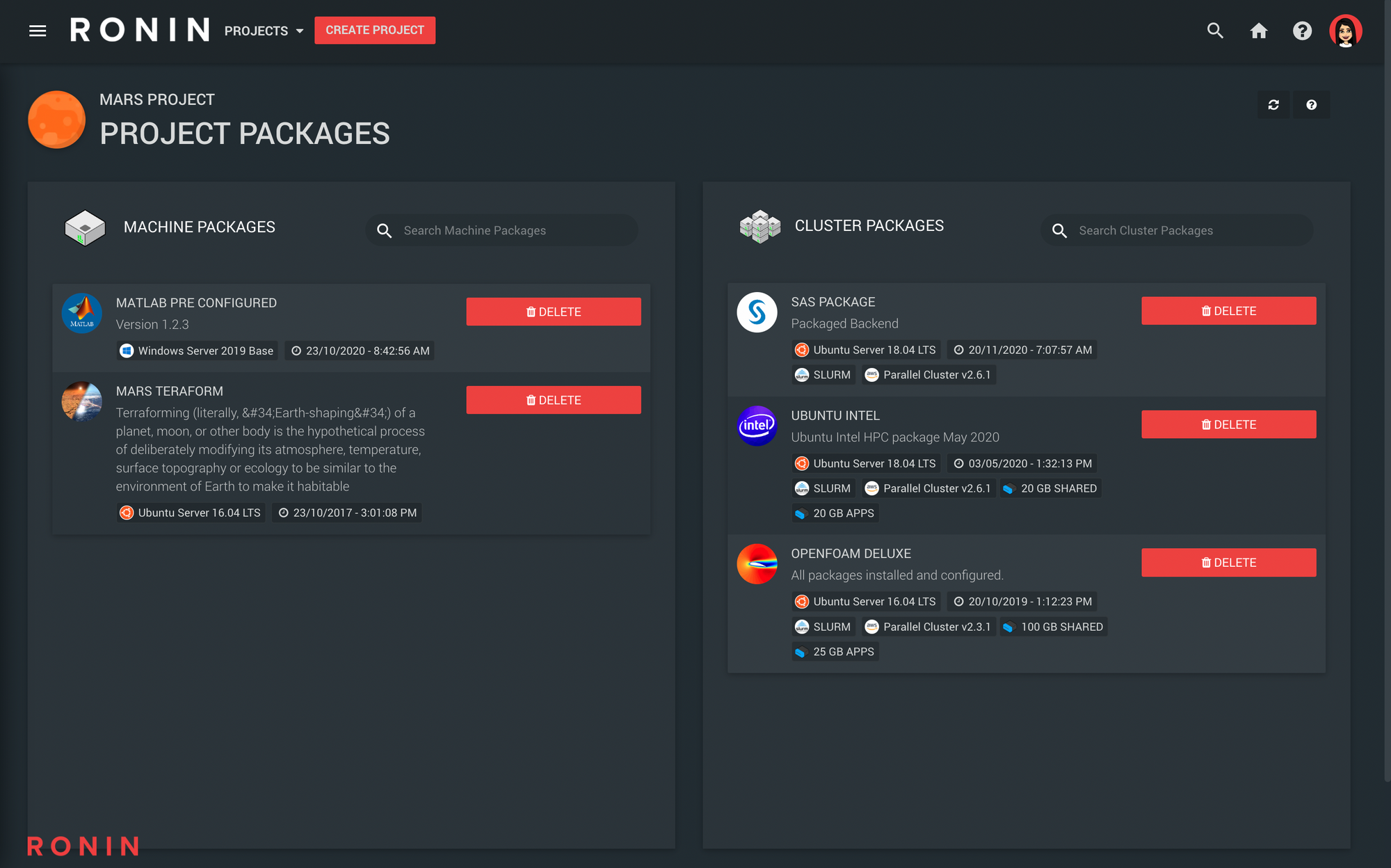
For Users
- The help icon in the top right of each page in RONIN now includes a "Learn More" button that links to the respective blog post where you can find more information and step-by-step tutorials. There is also a User Support link the left menu bar which takes you to our getting started collection of blog posts.
- If you do not have any projects available in RONIN there is a button which will allow you to contact your RONIN System Administrator to request access to a project.
- The AWS region where your project resources are located is now displayed on the project dashboard.
- The timestamp when the project budget information was last updated by AWS can now be viewed by clicking the clock icon in the budget panel on the project dashboard.
- In addition to backups, your project dashboard now shows the total size of project packages and object storage (including archived and non-archived objects) across your project.
- Estimated monthly costs are now displayed for backups and packages, as well as object storage on the project dashboard. These values are updated every 72 hours from AWS.
- In the Object Storage screen, you can now see the total size of your object stores (both standard and archived objects). These values are updated every 48 hours from AWS.
- When launching a new machine from a Windows package, the User will be prompted to set an Administrator password upon launch rather than having to wait until the machine is running to set a new password.
- Auto Scale clusters are now configured with Spack's new Binary Cache so that Spack packages can now be installed up to 20x faster! Read more here.
- Users can now see more information about the default operating systems and pre-configured software packages available during machine creation, including the OS name, architecture (x86_64 vs ARM), default username, creation date, owner, URLs to supporting documentation, required storage drives, and additional package notes.
- Drives (both available and attached) can now easily be resized either from the Drive Storage screen or Machine/Cluster summary screens (under "Manage Storage"). Please Note: Drives can only be resized to a bigger drive and AWS only allows drives to be resized once every 6 hours. Resized drives (excluding blank drives that have been resized prior to use) will need to have their file system extended in order to make use of the additional storage space - for more information see this blog post.
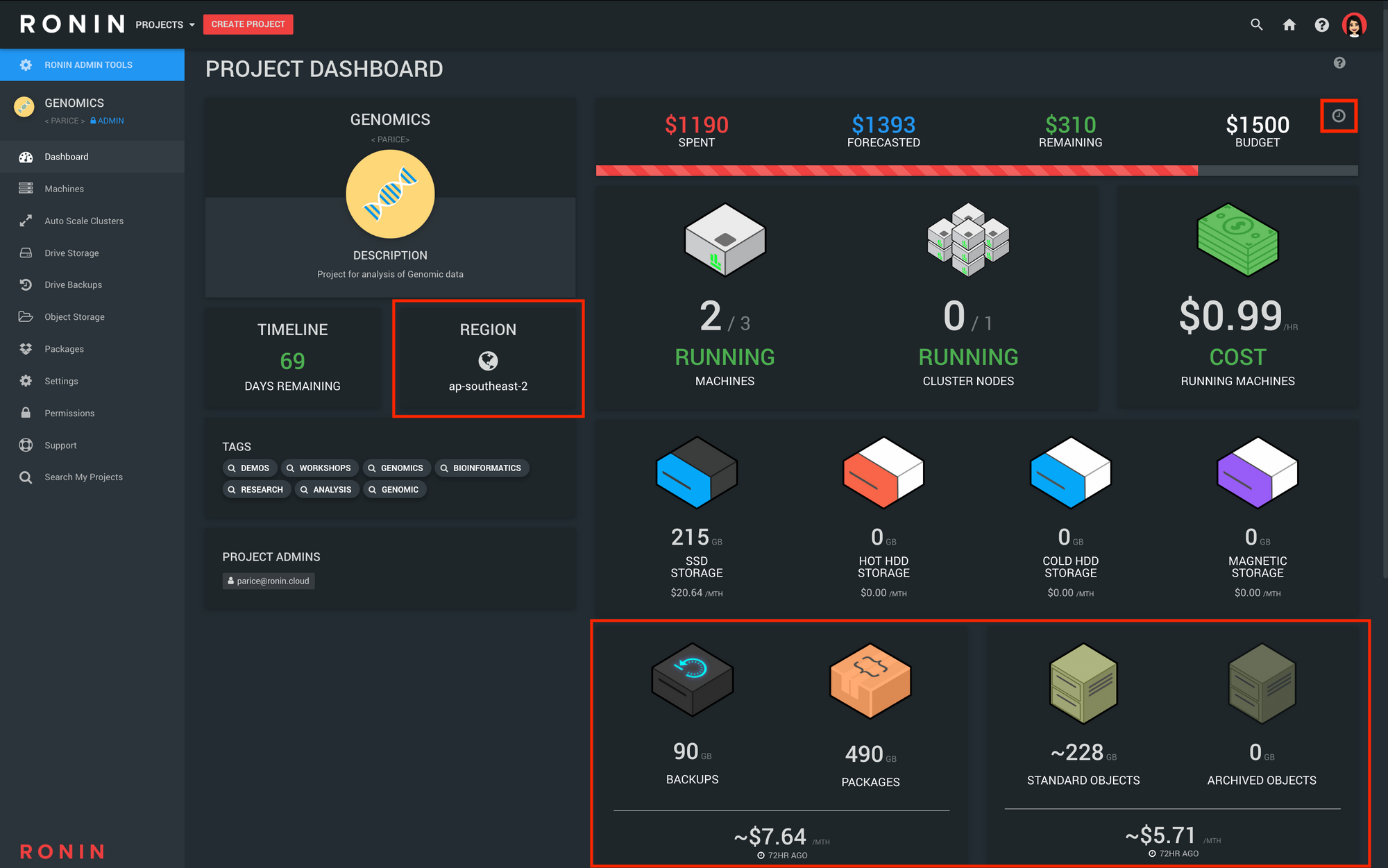
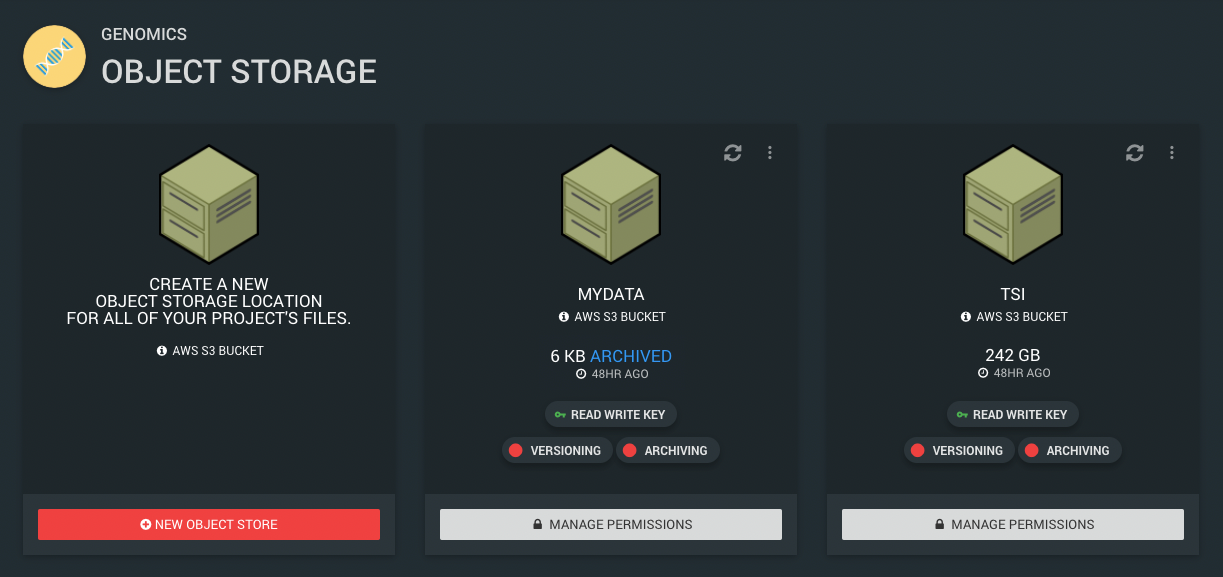
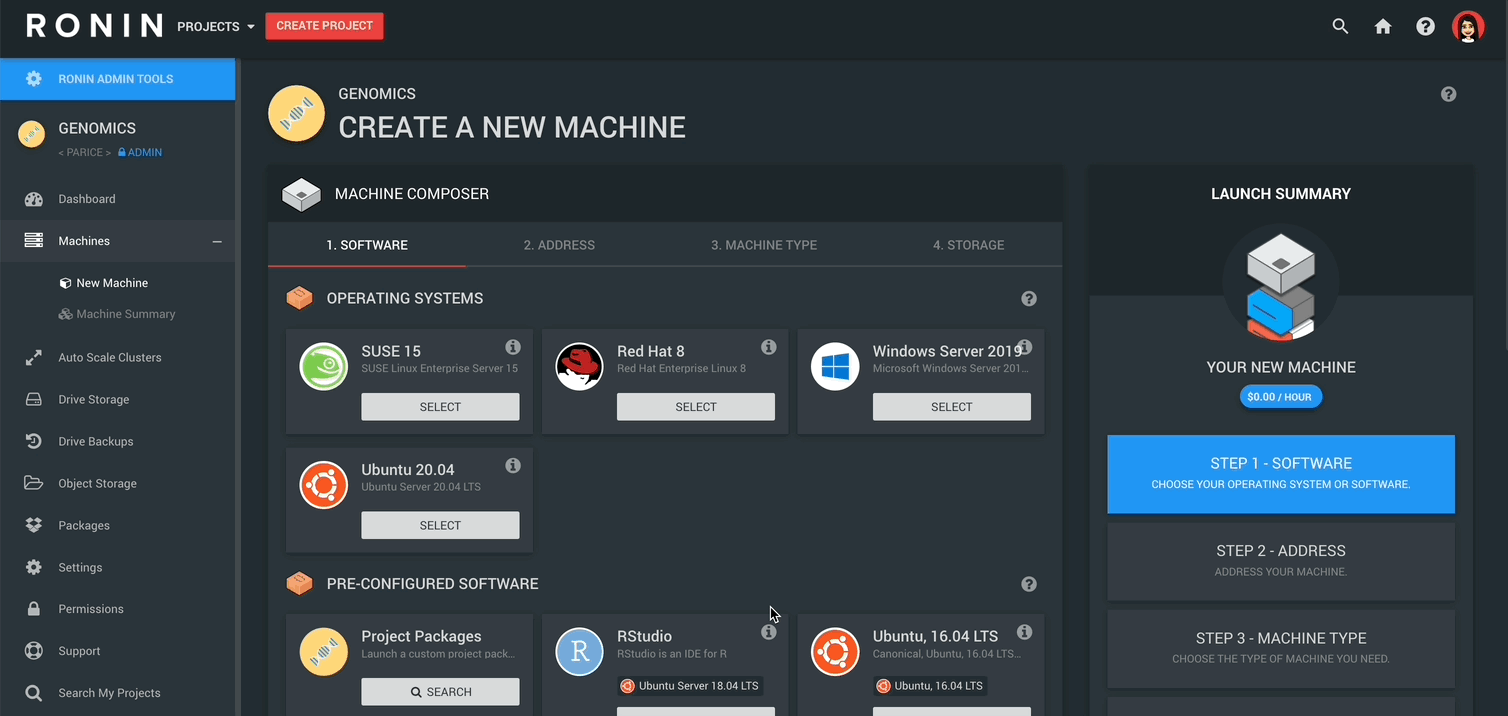
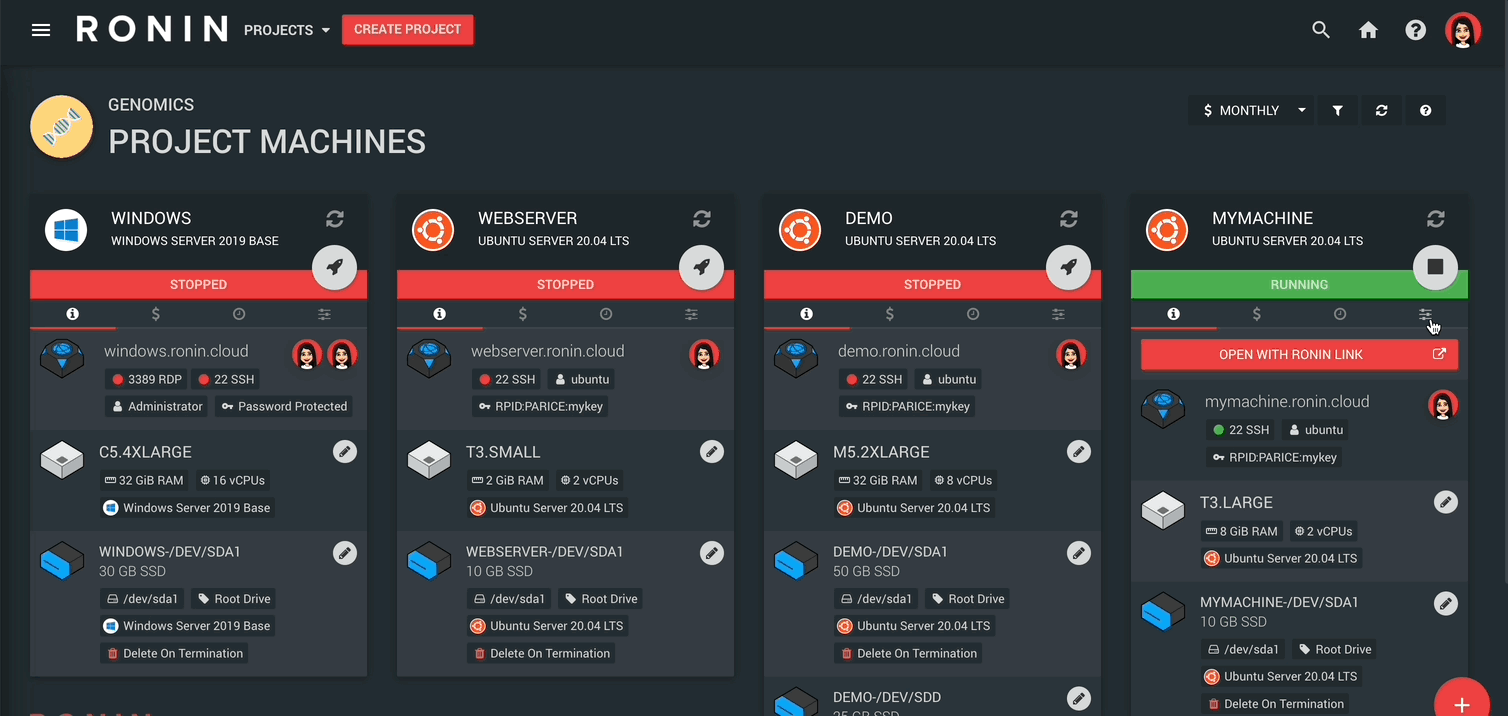
Bug Fixes
- Fixed clipboard contents when copying region from object store connection information.
- Fixed bug where the machine list on the Project Dashboard sometimes wouldn't load if a project had a lot of tags or project admins listed in the left column.
- Improved the appearance of the top menu bar on small phone screens.
- Fixed bug in the Cyberduck profiles for object storage buckets so that Cyberduck can now automatically retrieve a valid certificate when connecting.
- Improved mounting of blank drives upon launch of single machines across different operating systems and machine types.
If you would like to learn more about our latest features Click here to contact us and request a demo.

