Create and Connect to a Docker Machine with RONIN
Watch this video to see how easy it is to create and connect to a Docker machine.
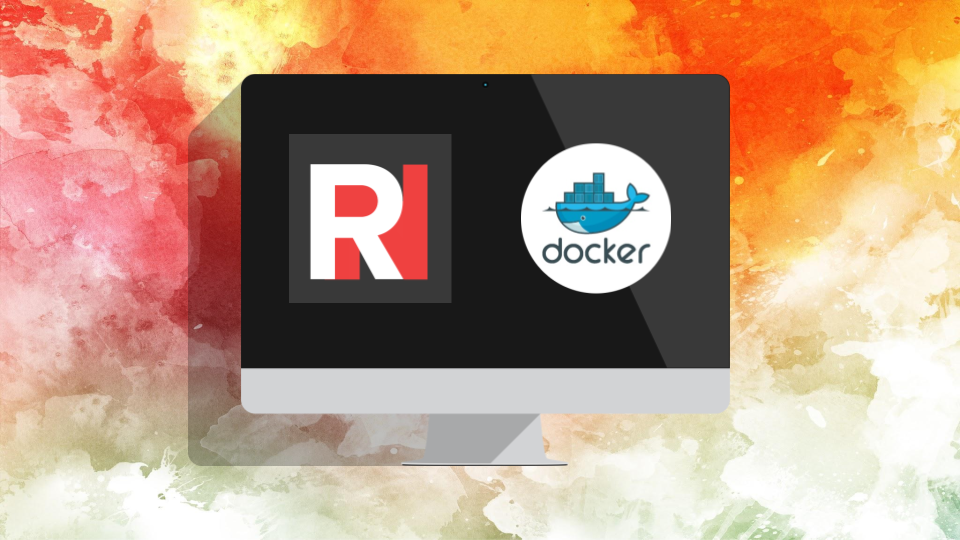
Watch this video to see how easy it is to create and connect to a Docker machine. In this example, we launch a PG Admin container and connect to the interface using the RONIN LINK desktop application.
To check you are in the correct docker group, enter the following into the machines terminal.
groupsYou should see the group name docker. If not follow the below steps:
sudo usermod -aG docker ubuntuNow close your terminal window and re-open/connect again. Check by running the groups command again.
groupsNow we can run the docker commands without the need to use sudo.
docker run -v ~/Documents/pgadminls:/tmp -d -p 5050:5050 --name pgadmin thajeztah/pgadmin4:latestIf for some reason you cannot install the RONIN LINK application, you can connect to the docker machine from your desktop terminal using the following command:
ssh -i ".ssh/your-key.pem" -L 5050:localhost:5050 ubuntu@webserver.ronin.cloudUsing AWS ECR?
Your machine will need access to the ECR service. This can be done in a lot of different ways pending your requirements. The example below, we have added a policy to the IAM role on the machine.
To give your machine access to ECR, run the following command.
aws ecr get-login --no-include-email --region ap-southeast-2This will print out a login command. Copy and paste yours into the terminal to login.
docker login -u AWS -p eyJwYXlsb2FkIjoiMlNpN2VxZjhLYjZubWFKaUROajlPL3J0cE9ScXVyZSs5cWpxUzlnN1dpQlhpMGZwUXBmV1NlRUNmL1IvOGdmenA2TXlOVDkwZk82aUhQa0ZiMVEvNGUwUHVhNk1LQlozTFBRZUtjTUtjeEtFa0o3NTdzVDViRXk2SE9kRDJrTndCdUN0STJjcXhkVk9qMGNEWGlySVVEbFhiT0Z2bVpjUk5oZlhtTjdyNlVkdnRHcEFqM0l4TGtNUjRLQWwwTlUySXFBNDJUUFoydUFhUzVRdG9XYjl1T0dCSW5tOUxRN1prK0lzVlQ3akZDQ0x4UEVENFNweDU0dkhhNVVqWmVIOW80QTNoTzVncWqdmlTMGJBZXUvdUprQ1VRK2JteUJEVQZFlNZ2poVXBTOExoTzBQc0Q4UTBvSlZMeEhubGNrUzVGZWlaV1NmcGZvbThsNVgxZldFTUFBM3hiSEY4RGl0cmIzZlJOOFR5K0hGU0s5MWFwZzBSbWZvdE5mY3RNd0NhUVliWFN2RjkvQU5mVmQxemxoY0FFRU8zaTdqRW9tSEVBT2R2ZkY2Y3F5NUpZSm8vWEdXQTRlliZGYrb09wdnJTams5bTNLRGlYeFh3Z2gwdTRCS1orZWxub2NKcFRHaTFMMFdabHd4NXJJVW80UzhyNWZnbEJrZnRxN1VoaXV3dmtsdXBMcFlnMjBDYTRmc2VwTlJJYWRlK2FaV2ZVRDNXbHQwMDVmNWt2QXRJYk9xZ3c5dTlWeHVUd2lwMWcvcGZtbFE9IiwiZGF0YWtleSI6IkFRRUJBSGhMeWp6N1BKRVBtWWJxSDZBNmYvd1dOenl6NUJLYTM3Qm5CUHNBeXVGMUtRQUFBSDR3ZkFZSktvWklodmNOQVFjR29HOHdiUUlCQURCb0Jna3Foa2lHOXcwQkJ3RXdIZ1lKWUlaSUFXVURCQUV1TUJFRURPSk5iYlRhdmk1cnJJMXZmUUlCRUlBN1pKLzdQNXZGTno3OWwxVTUwbCtrRmQ4eGVCTTZYeUU5cWFrQndybWgwdE5rb2Y1VmdQVUVsSkozNGdEdGpsRVdaQlExaWJpdVNuM0FSTmM9IiwidmVyc2lvbiI6IjIiLCJ0eXBlIjoiREFUQV9LRVkiLCJleHBpcmF0aW9uIjoxNTc0OTM4MTU1fQ== https://99999999999.dkr.ecr.ap-southeast-2.amazonaws.comTo list out the repositories run this command adding your AWS region.
aws ecr describe-repositories --region ap-southeast-2To pull the docker container down to the machine use the "repositoryUri" for your container.
docker pull 9999999999.dkr.ecr.ap-southeast-2.amazonaws.com/my-containerTo run the container
docker run -v ~/Documents/pgadminls:/tmp -d -p 5050:5050 --name pgadmin 9999999999.dkr.ecr.ap-southeast-2.amazonaws.com/my-container