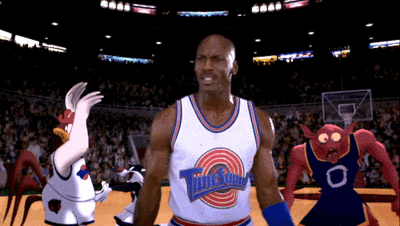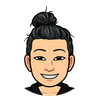Connecting to a Public S3 Bucket
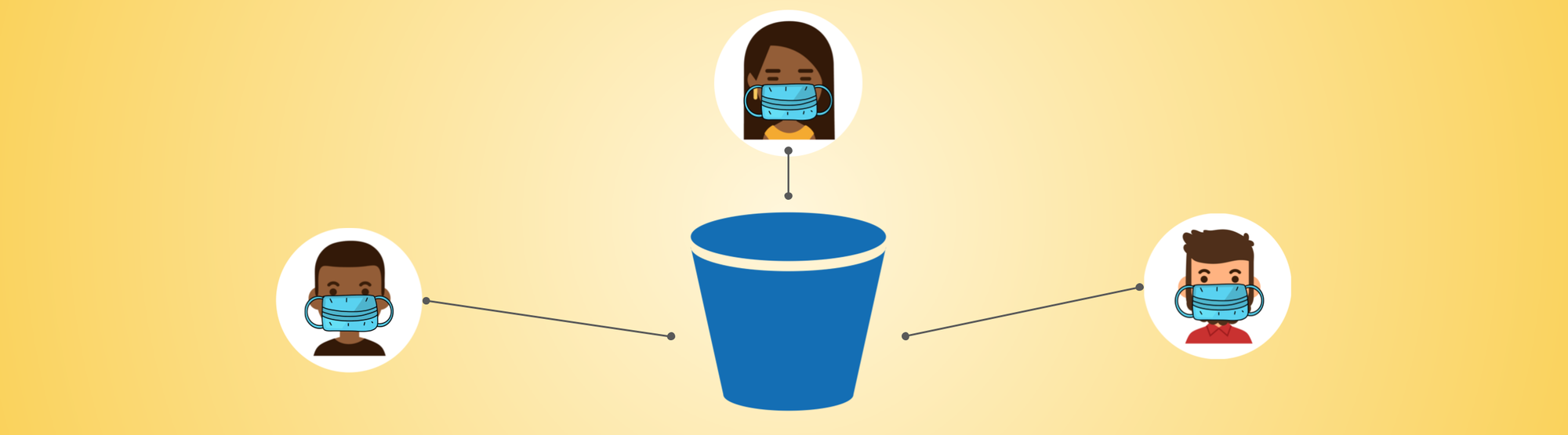
Connecting to a public S3 bucket is alot easier than connecting a Linux machine to your S3 bucket
I have a Public Object Store already, lets get started!
Step 1 - Download and Setup the Amazon Command Line Interface (CLI)
Amazon provide a wonderful article on [installing the CLI here].(https://docs.aws.amazon.com/cli/latest/userguide/awscli-install-bundle.html)
If you're not sure whether you have already, run in a terminal
which awsand if nothing is returned, you need to install.
Step 2 - Connect to your public object store!
All you need to do is end your command with --no-sign-request.
To see all the cool commands you can use with the Object Store, check out this article on using the AWS S3 CLI.
For example, to list the files in your public bucket:
aws s3 ls s3://sra-pub-sars-cov2 --no-sign-requestWell done, you're now ready to use your Public Object Store with your local machine or auto-scaling cluster